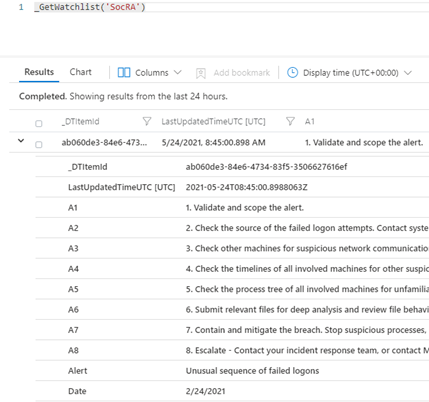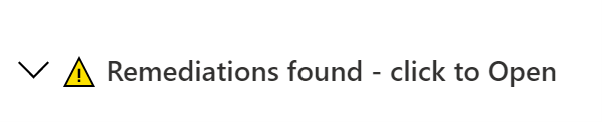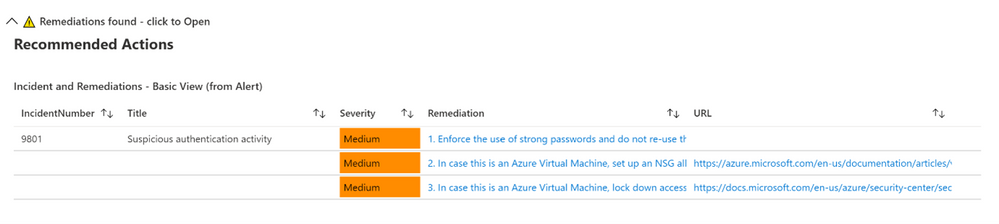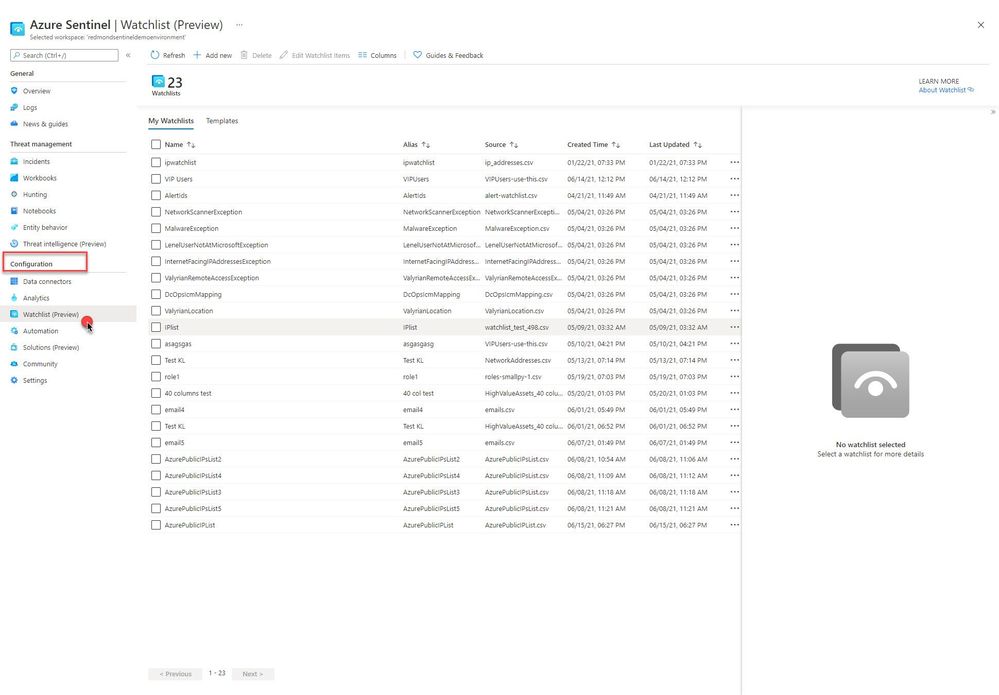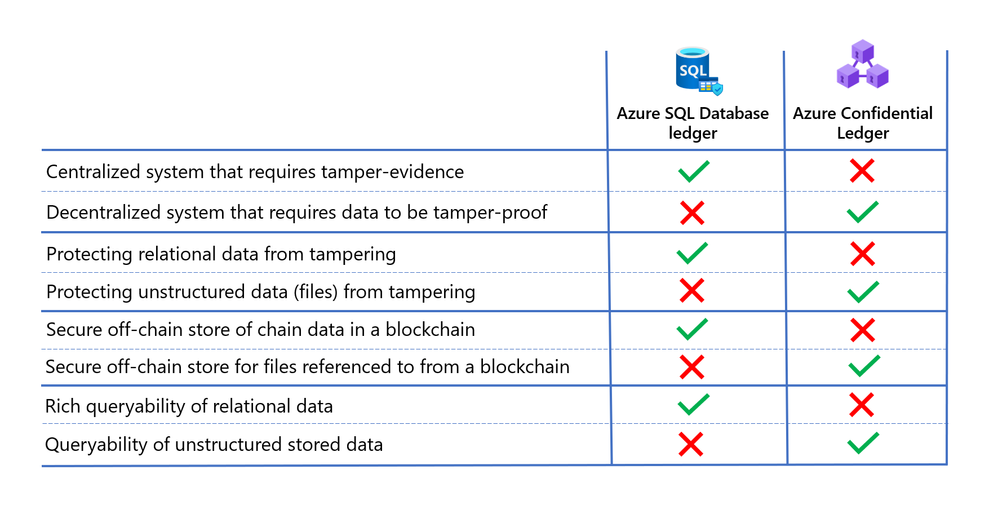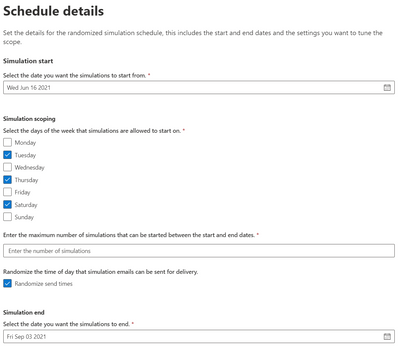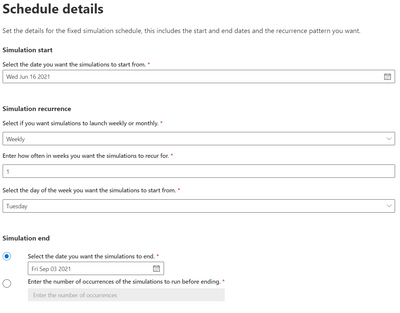URL: https://techcommunity.microsoft.com/t5/microsoft-defender-for-endpoint/new-threat-amp-vulnerability-management-apis-create-reports/ba-p/2445813
Published On (YYYY-dd-MM):2021-14-06
Overview:
We are excited to announce the general availability of a new set of APIs for
Microsoft threat and vulnerability management that allow security
administrators to drive efficiencies and customize their vulnerability
management program. While previous versions were dependable and feature-rich,
we built the new APIs with enterprises in mind that are looking for economies
of scale within their vulnerability management program and need to handle large
datasets and device inventories daily. These new APIs provide the ability to design and export
customized reports and dashboards, automate tasks, and allow teams to build or
leverage existing integrations with third party tools.
Security teams will get detailed information as part of a full data snapshot
or they can limit the dataset to only include changes since the last data
download for a more focused view. Information from the following threat and
vulnerability management areas is included:
- Vulnerabilities
assessment
– discovered vulnerabilities on devices - Secure
Configuration Assessment – detected misconfigurations on devices - Software
inventory
– a full list of installed software products across devices
Now let’s look at how you can use these new APIs to boost and customize your
vulnerability management program.
Create custom reports
Customized reports and dashboards enable you to pool the most meaningful
data and insights about your organization’s security posture into a more
focused view based on what your organization or specific teams and stakeholders
need to know and care about most. Custom reports can increase the actionability
of information and improve efficiencies across teams, because it reduces the
workload of busy security teams and allows them to focus on the most critical
vulnerabilities.
Before building custom views using tools such as PowerBI and Excel, you can
enrich the native datasets provided by Microsoft’s threat and vulnerability
management solution with additional data from Microsoft Defender for Endpoint
or a third-party tool of your choice.
In addition, these reports/dashboards give you an easy way to report key
information and trends to top management to track business KPIs and provide
meaningful insights on the overall status of the vulnerability management
program in your organization.
With a custom interface you can show the information that your teams need
and nothing more, creating a simpler task view or list of day-to-day work
items. It provides flexibility in using any of the solution’s components, such
as vulnerability report, missing security updates, installed software,
end-of-support products, and operating systems, and combining them with
advanced filtering capabilities. This can help optimize and streamline the end
user experience according to your organization’s needs.
Let’s look at
examples of reports that you can create:
Vulnerabilities
report
This report gives you a snapshot of the security posture of your
organization and allows you to identify the most critical and exploitable
vulnerabilities, see the most exposed devices distributed by OS, or drill down
into specific CVEs. You can user filters to show when a CVE was detected for
the first time, or use advanced properties such as Device tags, Device groups,
Device health (activeinactive), and more.

Image 2:
Vulnerabilities report – severity and vulnerable devices by OS
Missing Windows
security updates
This report gives you a complete picture of all missing Windows security
updates across your organization. You can see what the most exposed operating
systems are, or search for a particular security update to show all affected
devices.
You can filter the report by the associated CVE criticality, by age of each
security update, or filter by advanced properties such as device tags, device
groups, device health (activeinactive) and more.
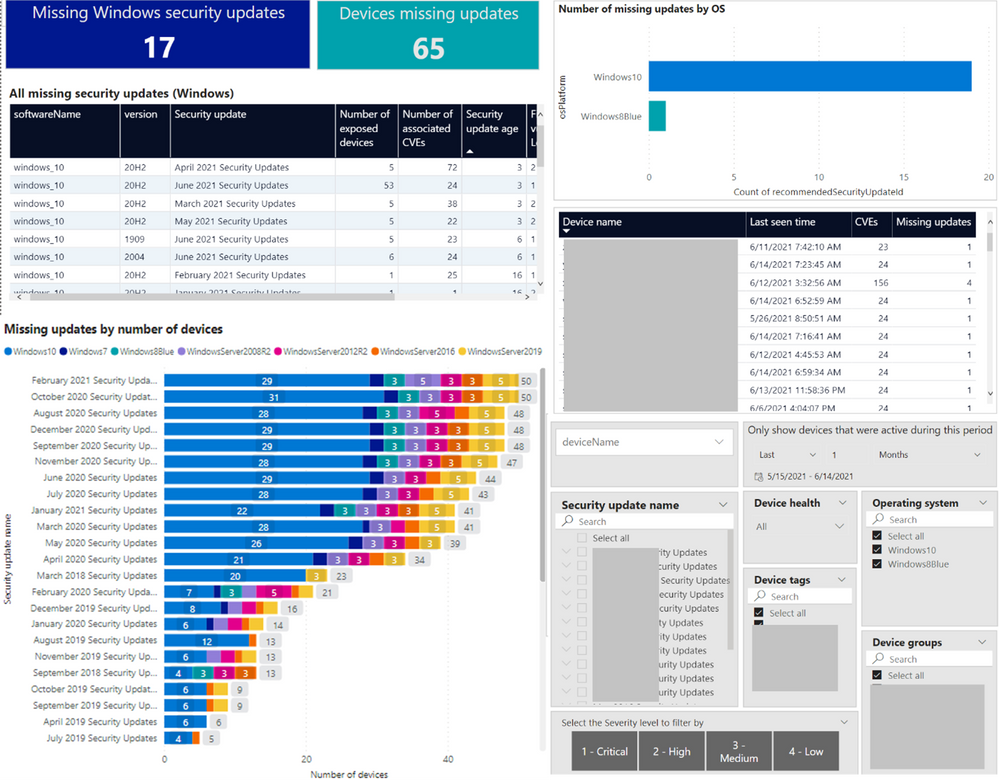
Missing Windows security updates
Software inventory
This report gives an overview of your software inventory. In addition to the
org-level view, you can explore recent installations and on which devices,
when, and in what version they were installed.
You can filter the report by number of the weaknesses associated with each
software, by software namevendor, or filter by advanced properties such as
Device tags, Device groups, Device health (activeinactive) and more.
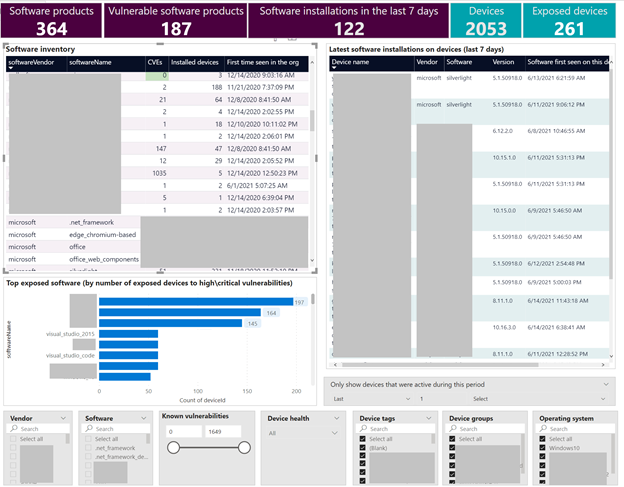
You can create your own reports, use any of the templates we have shown
above, or check out more report templates in our GitHub library:
- End-of-support operating systems
- End-of-support software and versions
- Misconfigurations per device
- Software vulnerability recommendations
- Non-windows security updates
- Exposure score visualizations
Have you created your own report or used these published templates? We would
love to see how you’re using these new capabilities!
Other resources:
Build OData queries with Microsoft Defender for Endpoint
Create custom reports using Microsoft Defender ATP APIs and Power BI
Automation
and integrations
A big part of a successful vulnerability management (VM) program is the
ability to automate tasks and reduce the manual workload of security and IT
teams, as well as integrating the VM solution with existing tools that are part
of an established workflow process in your organization.
Our new threat and vulnerability management APIs enable you to build a data
exchange between natively provided data and your existing tools. At the same
time, we are working with partners to continuously expand the portfolio of
out-of-the-box integrations with third party solutions. You can already
leverage our Skybox
integration today and we are in the process of releasing additional integrations
for ServiceNow VR and Kenna Security and in the coming weeks.
The Kenna Security partnership will strengthen the overall prioritization
capabilities, combining threat and vulnerability management data with real-world
threat and exploit intelligence and advanced data science to determine which
vulnerabilities pose the highest risk to your organization. To learn more about
the upcoming integration join our webinar on 6/24.
By integrating with ServiceNow Vulnerability Response you will be able to
easily automate and track workflows. We will share more information soon!
While we will have more news on integrations and automation in the coming
months, if there are specific integrations you would like to see on our
roadmap, go to the Partner Application page in the Microsoft Defender
Security Center, and click Recommend
other partners.
More
information and feedback
The threat and vulnerability management capabilities are part of Microsoft Defender for Endpoint and enable organizations to
effectively identify, assess, and remediate endpoint weaknesses to reduce
organizational risk.
Check out our documentation for a complete overview of how you can
consume these new APIs.