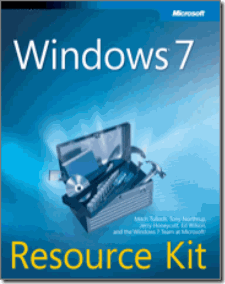Scheduled for release at the end of June, SP1 will include updates across the client suites and server products. Check out the list of improvements and new features, and stay tuned for more details, on the Microsoft Office Blog.
Some announced features include,
Across the client suites and server products, SP1 offers a sprinkling of improvements to make a strong 2010 release wave even stronger. During TechEd and beyond, teams on http://blogs.office.com will update their blogs with more specific details of 2010 Service Pack 1 contents.
There are far too many changes in SP1 to list here, but the list below is a sample of SP1 highlights to get things started. This is a list of things that you can do now that you couldn’t before, or things that are just better than they were with the original release:
- Outlook fixes an issue where “Snooze Time” would not reset between appointments.
- The default behavior for PowerPoint "Use Presenter View" option changed to display the slide show on the secondary monitor.
- Integrated community content in the Access Application Part Gallery.
- Better alignment between Project Server and SharePoint Server browser support.
- Improved backup / restore functionality for SharePoint Server
- The Word Web Application extends printing support to “Edit Mode.”
- Project Professional now synchronizes scheduled tasks with SharePoint task lists.
- Internet Explorer 9 “Native” support for Office Web Applications and SharePoint
- Office Web Applications Support for Chrome
- Inserting Charts into Excel Workbooks using Excel Web Application
- Support for searching PPSX files in Search Server
- Visio Fixes scaling issues and arrowhead rendering errors with SVG export
- Proofing Tools improve spelling suggestions in Canadian English, French, Swedish and European Portuguese.
- Outlook Web Application Attachment Preview (with Exchange Online only)
- Office client suites using “Add Remove Programs” Control Panel, building on our work from Office 2007 SP2
Stay tune for more on this service pack.