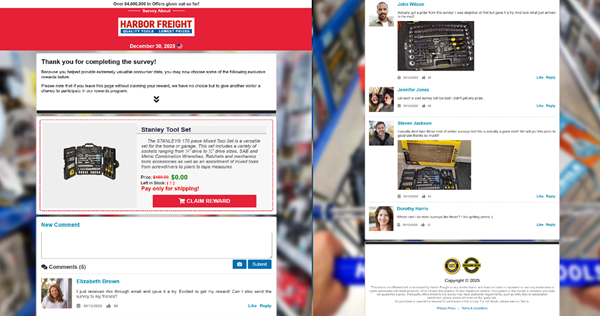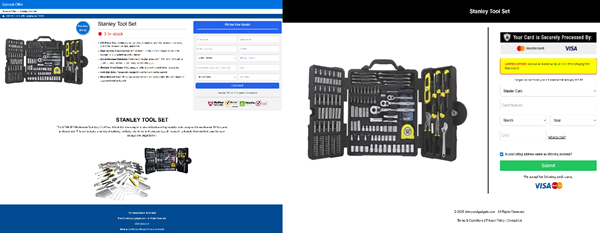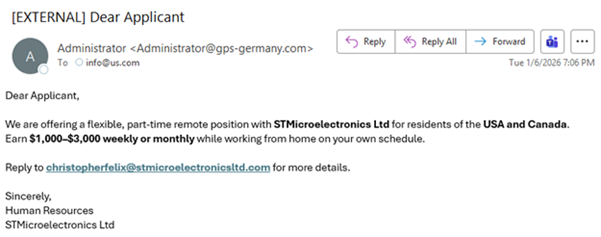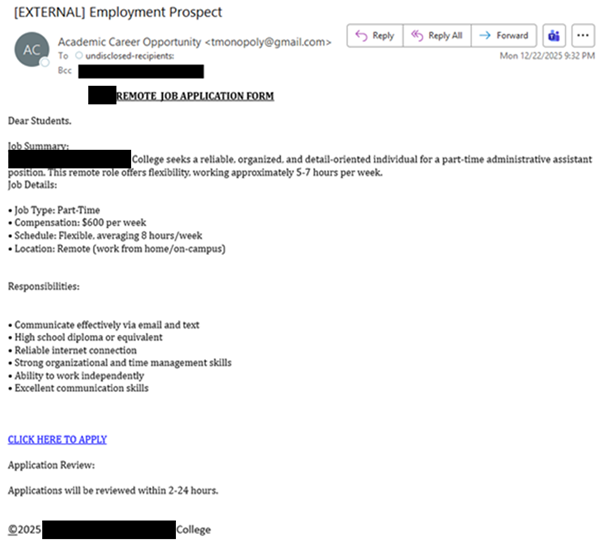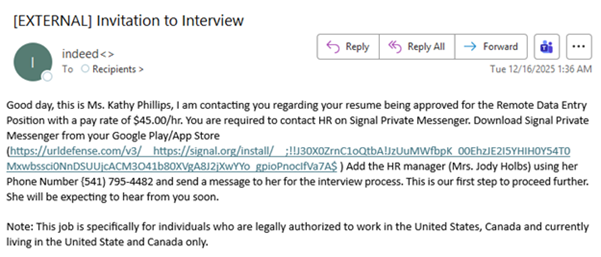Multiple vulnerabilities have been discovered in Google Chrome, the most severe of which could allow for arbitrary code execution. Successful exploitation of the most severe of these vulnerabilities could allow for arbitrary code execution in the context of the logged on user. Depending on the privileges associated with the user an attacker could then install programs; view, change, or delete data; or create new accounts with full user rights. Users whose accounts are configured to have fewer user rights on the system could be less impacted than those who operate with administrative user rights.
THREAT INTELLIGENCE:
There are no reports of exploitation of these vulnerabilities in the wild.
SYSTEMS AFFECTED:
- Chrome prior to 144.0.7559.59/60 for Windows and MAC
- Chrome prior to 144.0.7559.59 for Linux
RISK:
Government:
- Large and medium government entities: Medium
- Small government entities: Medium
Businesses:
- Large and medium business entities: Medium
- Small business entities: Medium
Home users: Low
TECHNICAL SUMMARY:
Multiple vulnerabilities have been discovered in Google Chrome, the most severe of which could allow for arbitrary code execution. Details of these vulnerabilities are as follows:
Tactic: Initial Access (TA0001):
Technique: Drive-By Compromise (T1189):
- Out of bounds memory access in V8 (CVE-2026-0899)
Additional lower severity vulnerabilities include:
- Inappropriate implementation in Blink (CVE-2026-0901)
- Insufficient validation of untrusted input in Downloads (CVE-2026-0903)
- Incorrect security UI in Digital Credentials (CVE-2026-0904)
- Insufficient policy enforcement in Network (CVE-2026-0905)
- Incorrect security UI (CVE-2026-0906)
- Incorrect security UI in Split View (CVE-2026-0907)
- Inappropriate implementation in V8 (CVE-2026-0900, CVE-2026-0902)
- Use after free in ANGLE (CVE-2026-0908)
Successful exploitation of the most severe of these vulnerabilities could allow for arbitrary code execution in the context of the logged on user. Depending on the privileges associated with the user an attacker could then install programs; view, change, or delete data; or create new accounts with full user rights. Users whose accounts are configured to have fewer user rights on the system could be less impacted than those who operate with administrative user rights.
RECOMMENDATIONS:
We recommend the following actions be taken:
- Apply appropriate updates provided by Google to vulnerable systems immediately after appropriate testing. (M1051: Update Software)
- Safeguard 7.1: Establish and Maintain a Vulnerability Management Process: Establish and maintain a documented vulnerability management process for enterprise assets. Review and update documentation annually, or when significant enterprise changes occur that could impact this Safeguard.
- Safeguard 7.4: Perform Automated Application Patch Management: Perform application updates on enterprise assets through automated patch management on a monthly, or more frequent, basis.
- Safeguard 7.7: Remediate Detected Vulnerabilities: Remediate detected vulnerabilities in software through processes and tooling on a monthly, or more frequent, basis, based on the remediation process.
- Safeguard 9.1: Ensure Use of Only Fully Supported Browsers and Email Clients: Ensure only fully supported browsers and email clients are allowed to execute in the enterprise, only using the latest version of browsers and email clients provided through the vendor.
- Apply the Principle of Least Privilege to all systems and services. Run all software as a non-privileged user (one without administrative privileges) to diminish the effects of a successful attack. (M1026: Privileged Account Management)
- Safeguard 4.7: Manage Default Accounts on Enterprise Assets and Software: Manage default accounts on enterprise assets and software, such as root, administrator, and other pre-configured vendor accounts. Example implementations can include: disabling default accounts or making them unusable.
- Safeguard 5.4: Restrict Administrator Privileges to Dedicated Administrator Accounts: Restrict administrator privileges to dedicated administrator accounts on enterprise assets. Conduct general computing activities, such as internet browsing, email, and productivity suite use, from the user’s primary, non-privileged account.
- Restrict execution of code to a virtual environment on or in transit to an endpoint system. (M1048: Application Isolation and Sandboxing)
- Use capabilities to detect and block conditions that may lead to or be indicative of a software exploit occurring. (M1050: Exploit Protection)
- Safeguard 10.5: Enable Anti-Exploitation Features: Enable anti-exploitation features on enterprise assets and software, where possible, such as Microsoft® Data Execution Prevention (DEP), Windows® Defender Exploit Guard (WDEG), or Apple® System Integrity Protection (SIP) and Gatekeeper™.
- Restrict use of certain websites, block downloads/attachments, block Javascript, restrict browser extensions, etc. (M1021: Restrict Web-Based Content)
- Safeguard 9.2: Use DNS Filtering Services: Use DNS filtering services on all enterprise assets to block access to known malicious domains.
- Safeguard 9.3: Maintain and Enforce Network-Based URL Filters: Enforce and update network-based URL filters to limit an enterprise asset from connecting to potentially malicious or unapproved websites. Example implementations include category-based filtering, reputation-based filtering, or through the use of block lists. Enforce filters for all enterprise assets.
- Safeguard 9.6: Block Unnecessary File Types: Block unnecessary file types attempting to enter the enterprise’s email gateway.
- Inform and educate users regarding the threats posed by hypertext links contained in emails or attachments especially from un-trusted sources. Remind users not to visit un-trusted websites or follow links provided by unknown or un-trusted sources. (M1017: User Training)
- Safeguard 14.1: Establish and Maintain a Security Awareness Program: Establish and maintain a security awareness program. The purpose of a security awareness program is to educate the enterprise’s workforce on how to interact with enterprise assets and data in a secure manner. Conduct training at hire and, at a minimum, annually. Review and update content annually, or when significant enterprise changes occur that could impact this Safeguard.
- Safeguard 14.2: Train Workforce Members to Recognize Social Engineering Attacks: Train workforce members to recognize social engineering attacks, such as phishing, pre-texting, and tailgating.
REFERENCES:
Google:
https://chromereleases.googleblog.com/2026/01/stable-channel-update-for-desktop_13.html
CVE:
https://cve.mitre.org/cgi-bin/cvename.cgi?name=CVE-2026-0899
https://cve.mitre.org/cgi-bin/cvename.cgi?name=CVE-2026-0900
https://cve.mitre.org/cgi-bin/cvename.cgi?name=CVE-2026-0901
https://cve.mitre.org/cgi-bin/cvename.cgi?name=CVE-2026-0902
https://cve.mitre.org/cgi-bin/cvename.cgi?name=CVE-2026-0903
https://cve.mitre.org/cgi-bin/cvename.cgi?name=CVE-2026-0904
https://cve.mitre.org/cgi-bin/cvename.cgi?name=CVE-2026-0905
https://cve.mitre.org/cgi-bin/cvename.cgi?name=CVE-2026-0906
https://cve.mitre.org/cgi-bin/cvename.cgi?name=CVE-2026-0907https://cve.mitre.org/cgi-bin/cvename.cgi?name=CVE-2026-0908