In the last few months we see a uptick in Big Web sites being hacked – We saw last month AOL compromised. AOL Inc urged its tens of millions of email account holders to change their passwords and security questions, saying a cyber attack compromised about 2 percent of its accounts
Yesterday EBAY announced that attack carried months had compromised customer data. and EBAY urged 145 million users of its online commerce platform to change their passwords.
You should NOT use the same password for all you sites, you need to use different password for your web sites. However when I say this to user, they say it to hard to do.
I have been a user of some technology for years that helps user accomplish this task. There are Password Manager application that will save all your password in an encrypted system and you just need to remember the master password.
While Password Manager applications will not stop web sited from being hacked they will limit the possibility of a user name/ password that you use on 1 site being used on another site.
You can have each site with very strong password that are unique to each application.
For the purpose of this Blog i will show you a product call Roboform.
to use Roboform you do the following steps
Step 1 Install software
Step 2 Create a Master Password – Your Master Password is the one password you’ll need to remember. This password will encrypt and secure all of your RoboForm data and do not forget it.
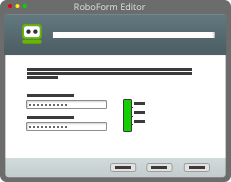
Step 3 Go to a web site and add you login info RoboForm automatically offers to save your Login information. It’s that simple.
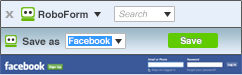
Step 4 Now when you go to the site again Roboform will enter the login and password automatically.
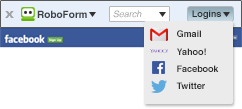
Some other features for you include
- RoboForm Identities feature to securely store your name, address, email, credit cards, and all your other information. Just click on your RoboForm Identity to fill entire web forms automatically.
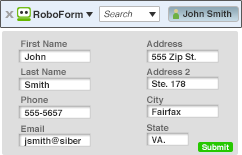
-
Generate really Strong Passwords that you can use 1 per site and not have to remember
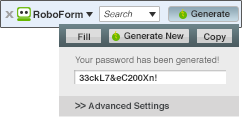
You can find out more about Roboform Here
FYI I have nothing to do with Roboform, I do not sell it, i just use it
