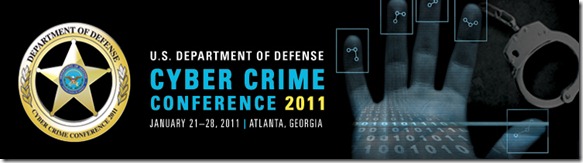INTRODUCTION
With the introduction of Windows 7 and Server 2008 r2 there are new security features that an auditor or IT professional should be aware of. As you roll out the new operating system, what are the issues and benefits that your company will see? What are the risks, benefits and issues that need to be planned for?
In this session I will be covering these important issues with the use of lecture, demos and group discussions.
If these are questions that you and your organization are asking, then we invite you to attend our session, “Windows 7 and Server 2008r2 New Security Features.”
OUTLINE
The educational session will introduce attendees to the key issues surrounding deploying these new operating systems and using features that help reduce risk for enterprises and organizations.
SEMINAR TOPICS
· Windows 7 new features
o Demo of new features
o Tricks and demos
o Hard drive encryption
o Bitlocker to go
· Server 2008 R2
o New group polices
o New Audit and logging features
o NAP – Network Access Protection
o Direct Access
o Hyper-v (Server virtualization)
· Deployment Issues
o XP to Windows 7
o Discussion
o MDT 2010
o XP Mode
· Analysis of Windows Event Logs
WHO SHOULD ATTEND
● Audit and risk professionals whose organizations are considering Windows 7 and Server 2008 r2 Security Risks.
● Information Security professionals interested in learning about Windows 7, and Server 2008 r2 deployment issues, new features and benefits.
This Session is being offered to the
ISACA- Connecticut Chapter on January 31 from 8:30 AM – 4:30 PM
To register for this event click here
and again for the
ISACA – New England Chapter
February 18 from 8:30 AM – 4:30 PM
2 Financial Center
60 South Street
Boston, MA 02111
To register for this event click Here