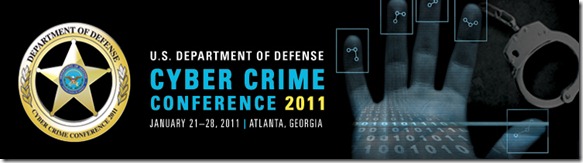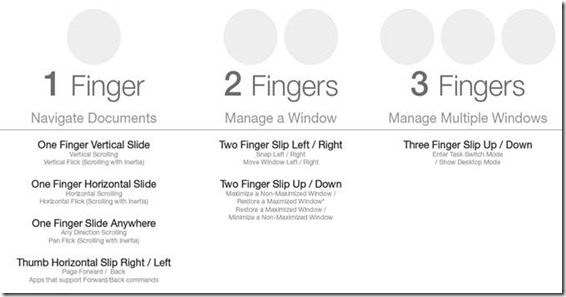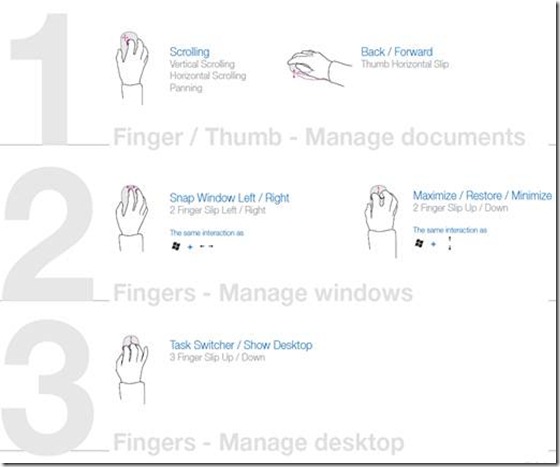On Wednesday Jan 26 I will be presenting 3 sessions, they are;
Presentation Title: Security for the Network Administrator
Date and Time: 01/26/2011, 0830-1020
Location: Great Hall D
Track: Information Assurance
Description: You are a new system administrator and have been trained to maintain that system. But have you been trained to secure it? Many network administrators are assigned the task of securing a network, but they have no idea how to do that.
Do you understand the “Big Picture” and how your actions could compromise the security of your vital data and systems? Most administrators are living in a silo of information and don’t have a real view of the big picture. This results from network administrators thinking “It’s Not My Job”. While true from an evaluation point of view, this can lead to major security issues.
During this presentation, we will help you break out of the silo and get the big picture. We’ll help you identify security issues and how and where to report them.
———————–
Presentation Title: Securing the Weakest Link
Date and Time: 01/26/2011, 1320-1420
Location: Great Hall D
Track: Information Assurance
Description: Network security issues are something organizations are faced with everyday. You can implement technologies such as IDS/IPS and firewalls to help lock down your network. However, have you considered how to protect your networks against non-technical intrusions such as social engineering?
This session will explore 10 things you can do now to help protect and defend your data, network, and personnel against social engineering attacks.
During this presentation, we’ll discuss the following topics:
-How Easy It is to Gain Information That Can Put You at Risk
-How Social Engineering Can Also Be Done via Technology
-Case Studies and Examples of Techniques That Work to Social Engineer Users
———————–
Presentation Title: Understand the Security Concerns Associated with Virtualization
Date and Time: 01/26/2011, 1500-1600
Location: Great Hall D
Track: Information Assurance
Description: Many organizations realize the benefits of implementing virtualization. In fact, by implementing virtualization, you can reduce the physical number of host computers. But does it reduce or add risk to your infrastructure?
The goal of this session is to take a look at all of the issues and identify areas of concern as a cyber specialist.