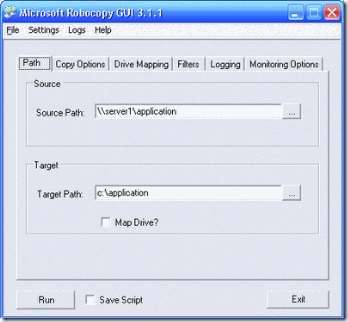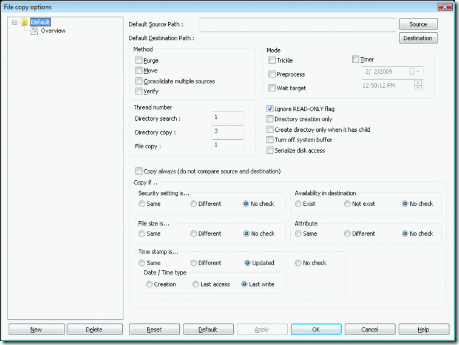Notice this is a copy of a post from Mahmoud Al-Qudsi at http://neosmart.net/blog/2009/4chan-attacks-children-on-youtube/
but is directly quoted here because of the importance.
Please note: that this sort of post is what the losers at 4Chan get a kick out of and look forward to seeing, it’s clear that they get a perverse sort of pleasure out of hearing these complaints, but isn’t possible for anyone with a shred of dignity to let events like this go without speaking.
4Chan, a group of immature script-kiddies that anonymously post online and organize "attacks" against various groups, organizations, and websites, are it again. This time, it’s not the Church of Scientology they’re attacking, but innocent children. As the BBC reports, members of 4Chan have been uploading videos containing explicit sexual content in droves to YouTube today, specifically targeting children.
The videos uploaded by members of 4Chan consisted of children’s clips that start off innocently enough, showing cartoons and other rated-G material usually targeted at children around 5 years old, but soon enough change to videos of adults engaged in sexual activity. 4Chan has the uncanny ability to strike a nerve, driving even the most liberal of internet users to condemn their behavior as pure evil. The problem is, the anonymous 4Chan members are perversely motivated by this sort of response, and cannot be shamed into bringing an end to their disgusting activities.
This isn’t the first time 4Chan does something that can only be described as pure evil. In March of 2008, 4Chan members flooded an internet board for victims of epilepsy with fast-moving and colorful images intending – and succeeding – in bringing about photosensitive seizures in visitors to the site. The last attack was carefully planned to occur just over the Easter weekend, guaranteeing less moderator activity on the forum and giving the attackers a bigger window of opportunity to maximize their damage.
The difference between the behavior that 4Chan engages in and what just about every other script kiddy organization on the web does is that 4Chan doesn’t do it to prove a point. They don’t do it just to prove they can, they do it to hurt. And the malicious intent makes all the difference. The internet isn’t the best place to pride yourself in holding the moral high ground, but in cases like this, it’s near impossible to understand just what it is that makes people like this tick.
Obviously there is no clear solution to bringing about the end of groups like 4Chan, but someone needs to do something, or else we’re all guilty of standing by and letting evil go.