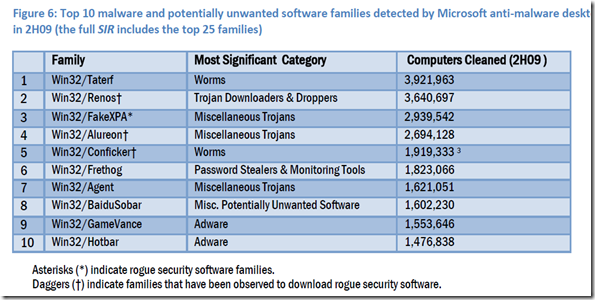Deploy Windows 7 and Office 2010 quickly and reliably—while boosting user satisfaction
Microsoft® Deployment Toolkit (MDT) 2010 Update 1 is now available! Download MDT 2010 Update 1 at: http://go.microsoft.com/fwlink/?LinkId=159061
As you prepare to deploy Windows® 7, Office 2010, and Windows Server® 2008 R2, get a jump start with MDT 2010 Update 1. Use this Solution Accelerator to achieve efficient, cost-effective deployment of Windows 7, Office 2010, and Windows Server 2008 R2.
This latest release offers something for everyone. Benefits include:
For System Center Configuration Manager 2007 customers:
New “User Driven Installation” deployment method. An easy-to-use UDI Wizard allows users to initiate and customize operating system and application deployments to their PCs that are tailored to their individual needs.
Support for Configuration Manager R3 “Prestaged Media.” For those deploying Windows 7 and Office 2010 along with new PCs, a custom operating system image can easily be preloaded and then customized once deployed.
For Lite Touch Installation:
Support for Office 2010. Easily configure Office 2010 installation and deployment settings through the Deployment Workbench and integration with the Office Customization Tool.
Improved driver import process. All drivers are inspected during the import process to accurately determine what platforms they really support, avoiding common inaccuracies that can cause deployment issues.
For all existing customers:
A smooth and simple upgrade process. Installing MDT 2010 Update 1 will preserve your existing MDT configuration, with simple wizards to upgrade existing deployment shares and Configuration Manager installations.
Many small enhancements and bug fixes. Made in direct response to feedback received from customers and partners all around the world, MDT 2010 Update 1 is an indispensible upgrade for those currently using MDT (as well as a great starting point for those just starting).
Continued support for older products. MDT 2010 Update 1 still supports deployment of Windows XP, Windows Server 2003, Windows Vista®, Windows Server 2008, and Office 2007, for those customers who need to be able to support these products during the deployment of Windows 7 and Office 2010.
Next steps:
Download Microsoft Deployment Toolkit 2010: http://go.microsoft.com/fwlink/?LinkId=159061.
Learn more by visiting the MDT site on Microsoft TechNet: www.microsoft.com/mdt.
This is a repost of a Microsoft announcement