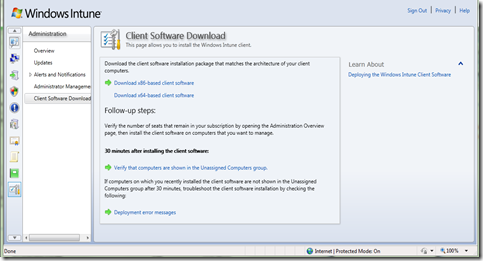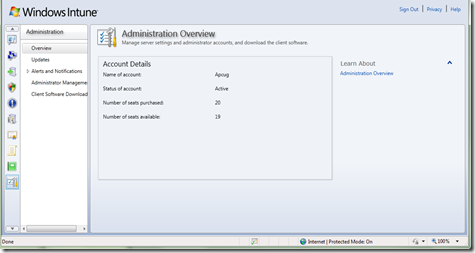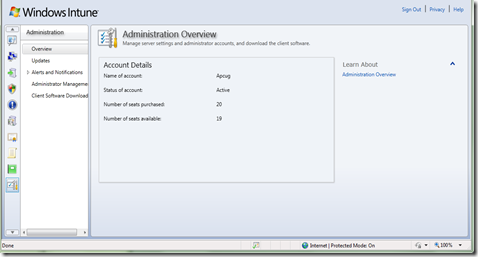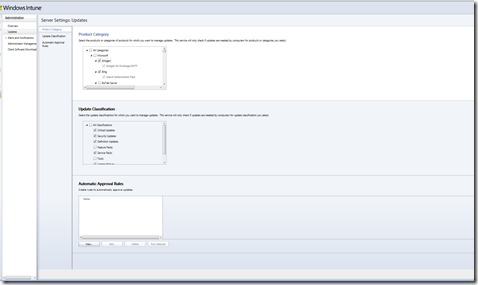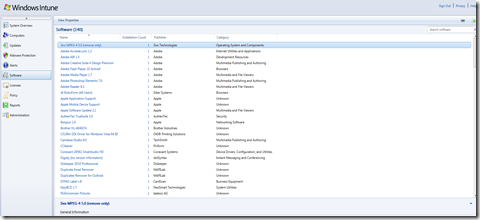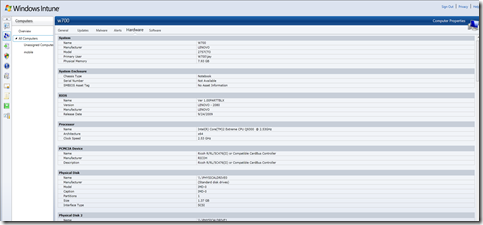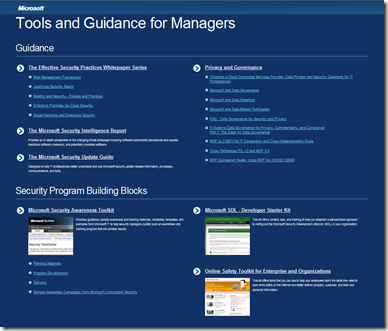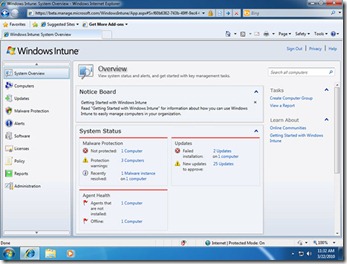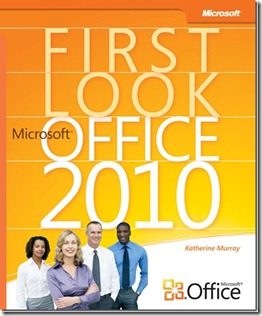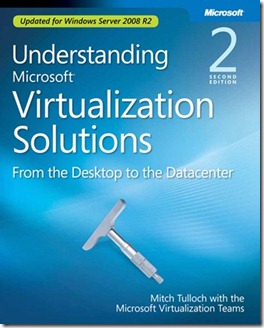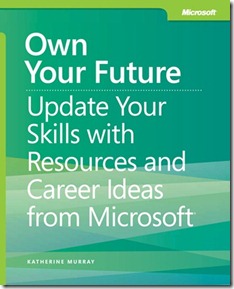FREE SOFTWARE!
Microsoft is giving away 50 copies of Windows 7 Ultimate for the first 50 Get On the Bus event attendees through the door at EVERY STOP! Don’t miss your chance to win a copy of Microsoft’s newest software offering – register today at www.thebustour.com.
Disclaimer:
*To receive your free copy of Windows 7 Ultimate, be one of the first 50 people who are US residents (includes D of C) or Canada 18+ to arrive at a Microsoft Get On the Bus Tour afternoon event. 50 copies of the software title are available. Limit one gift per person. This offer is non-transferable and cannot be combined with any other offer. This offer ends on June 4, 2010 while supplies last, and is not redeemable for cash. Taxes, if any, are the sole responsibility of the recipient. There is no shipment of your gift – all gifts will be distributed onsite.
Montreal, May 21 | Boston, May 24 | New York, May 25 | Philadelphia, May 26 | Washington DC, May 27 & 28 | Richmond, June 1 | Raleigh, June 2 | Charlotte, June 3 | Atlanta, June 4 | New Orleans, June 5
The Get On the Bus Tour is back home and Microsoft is kicking off the new tour with a visit to Canada! Montreal marks our first location on a 10-city North American road show en route to TechEd in New Orleans, June 7. Come spend some time with Microsoft as they tour the East Coast for a deep dive into both Windows 7 and Office 2010, along with a specific path on how to get certified. Learn why Windows 7 has received rave reviews from IT organizations and is setting records as the fastest selling operating system in history. Find out why so many IT Pros are eagerly awaiting the release of Office 2010. We will show you both the best practices for deploying Windows 7 and how to keep it running efficiently after deployment. Also take a tour through all of the features of Office 2010 from an IT Professional’s point of view. It’s time to join at a stop nearest you for technical training, professional networking, hands-on experiences, and real world guidance from industry experts sent to you from Redmond. Don’t miss your chance to “Get On the Bus!”
For your local event today!