Information taken From the Microsoft site
Beginning in October, owners of small businesses like the bike shop above can download and use Microsoft’s award-winning antimalware service Microsoft Security Essentials for free.
“Small-business owners just want to concentrate on running the business, without worrying about PCs going down,” says Jeff Smith, director of Marketing for Microsoft Security Essentials. “We talk to lots of small-business customers every day, and we understand that security is a top priority.”
The problem is, most security products for the business world were designed with larger companies in mind. From a small company’s perspective, high-end security suites are an unwieldy technology to manage — complicated, expensive and time-intensive.
“For small-business owners, just getting the business up and running is a full-time job,” Smith says.
For this reason, Microsoft is announcing that beginning in early October, Microsoft Security Essentials will become free to use for organizations with up to 10 PCs.
Originally released last year for single-PC use at home, Microsoft Security Essentials was designed as a comprehensive security solution in a lightweight package. Smith says a growing chorus of requests prompted Microsoft to extend the service to small businesses.
“When we launched Microsoft Security Essentials last year, small businesses kept telling us that it was exactly the type of thing they need at work too,” says Smith. “What they really wanted from their antivirus software — inexpensive, quiet protection from a provider they can trust — were all things Microsoft Security Essentials could clearly Smith says Microsoft Security Essentials can be downloaded, installed and put to work with just a few clicks. Upon installation, it scans the PC to make sure it’s clean from the start. Once Microsoft Security Essentials is working, it downloads updates and schedules scans on its own.
Over the past year, the product has won awards and certifications from a number of independent agencies, such as ICSA Labs, West Coast Labs and PC Advisor, and last January, PC Advisor named Microsoft Security Essentials to its list of the “Best Free Software.”
Says Smith: “This is a full-featured, top-tier security solution that we’re offering to small businesses for free. You don’t need a credit card. It requires no registration, no trials, no renewals. It doesn’t collect any information. It runs well on older hardware. It’s easy to use, easy to get, and it’s from a trusted source. Basically, Microsoft Security Essentials just works.”
But if the product is so successful, why offer it for free? According to Microsoft’s internal research, although 80 percent of PC owners in the U.S. say they have the most up-to-date antivirus protection, in reality only half that many actually do. Often they have signed up for free trials or subscription-based services that have lapsed. Others are just using outdated versions of security software on older hardware.
Smith says these issues become more dramatic in developing economies, where not everyone has a credit card or broadband network access to download large files.
“We want the entire Windows ecosystem to be secure,” says Smith. “By making Microsoft Security Essentials so broadly available, everyone wins. And we think small-business owners are going to be really happy with what they get. This is just what the market needed.”
Microsoft Security Essentials is now available in 74 markets worldwide and 25 languages. To learn more about Microsoft Security Essentials and download the product for free, visit http://www.microsoft.com/security_essentials/.
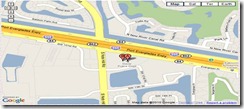
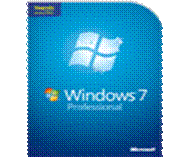
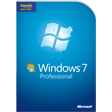 faster, more streamlined, and more helpful than in previous versions of Windows. The Start menu features an integrated desktop search through a new feature called Quick Search, which can help you find and launch almost anything on your PC. Just type in a word, a name, or a phrase, and Quick Search can find the right file for you. But more than that, the new Start menu makes it very easy for you to navigate across all of the installed applications on your PC. Learn the new desktop tricks that make it easier to work with multiple documents.
faster, more streamlined, and more helpful than in previous versions of Windows. The Start menu features an integrated desktop search through a new feature called Quick Search, which can help you find and launch almost anything on your PC. Just type in a word, a name, or a phrase, and Quick Search can find the right file for you. But more than that, the new Start menu makes it very easy for you to navigate across all of the installed applications on your PC. Learn the new desktop tricks that make it easier to work with multiple documents.
