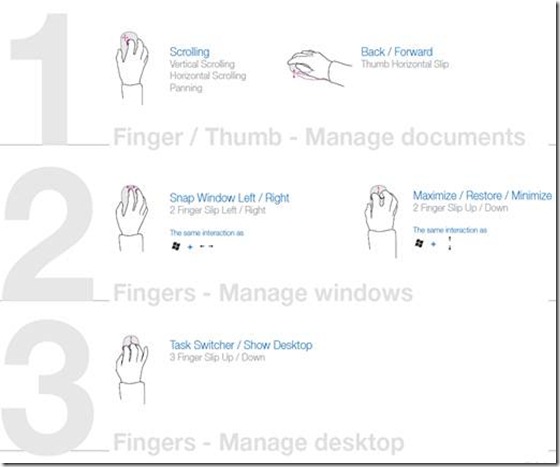Microsoft Touch Mouse is the new multitouch mouse for Windows 7 that will let you click, flick, scroll and swipe so it’s easy and fun to interact with your PC.
Designed to enhance your Windows 7 usage, the Touch Mouse combines the virtues of a mouse with the rich natural language of gesture to offer a more intuitive way to navigate your PC. Touch Mouse also features BlueTrack Technology so you can track virtually anywhere, anytime.1
Top Features and Benefits
· New! Multitouch surface lets you use natural gestures to snap, navigate and control content with a touch of a finger.
· New! Flick scrolling functionality lets you quickly scroll and pan through windows and documents.
· New! Improved task switching on Windows 7 gives you superior mouse performance and experience on the PC.
· BlueTrack Technology allows you to ditch your mouse pad and mouse on virtually any surface,1 including granite, marble, carpet and wood.
· Snap-in Nano transceiver gives you the option to leave the transceiver plugged into the computer or conveniently store it in the bottom of the mouse.
· 2.4GHz wireless technology gives you a confident wireless connection.
· Ambidextrous design for use with either hand.
See the Difference
Touch Mouse Gestures — Easy as 1, 2, 3
Touch Mouse lets you do everything you’re used to doing with a mouse, such as point and click, but also adds gestures with one, two or three fingers to amplify the Windows 7 operating system by creating simple shortcuts to the tasks you want to do most. 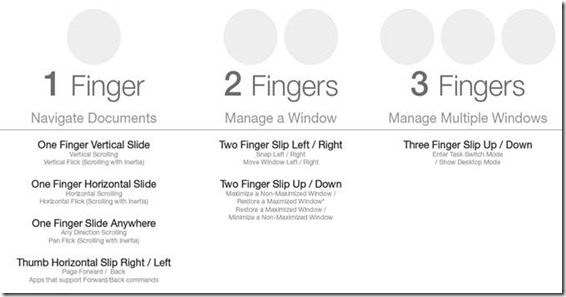
Shorter Shortcuts for Windows 7
With the Touch Mouse, you can use your mouse to do tasks that normally involve the keyboard.
Touch Mouse will be available in June 2011 for the estimated retail price of $79.95 (U.S.).2 It will be available for presale starting today at Amazon.com and the Microsoft Store online.
Touch Mouse is backed by a worldwide three-year limited hardware warranty. The limited warranty and license agreement are available at http://www.microsoft.com/hardware/warranty.
Some information in this fact sheet relates to pre-release products, which may be substantially modified before they are commercially released. Microsoft makes no warranties, express or implied, with respect to the information provided here.
1 BlueTrack Technology does not work on clear glass or mirrored surfaces.
2 Estimated retail price. Actual retail price may vary.