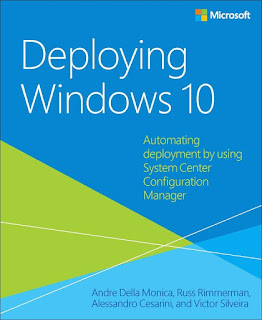Microsoft has Microsoft Virtual Academy (MVA) that has lots of good content for you … Here are some IT Pros classes the are all free
Using PowerShell for Active Directory
IT Pros, if you want to automate redundant tasks correctly watch this course and discover how to turn your real-time management and automation scripts into useful reusable tools and cmdlets. Learn to use PowerShell to better create, query, update, delete, and manage your Active Directory. Our expert instructors show you what you need to know about how PowerShell works, and how to put it to work for you!
Enterprise Mobility Suite: Beyond “Bring Your Own Device”
In this course, you’ll learn the basics of Advanced Threat Analytics (ATA), including what it does and how it works. You’ll also get an in-depth look at the supporting services and infrastructure to further implement, manage, and protect your technology assets through on-premises and user-owned technologies and devices. Take what you’ve learned about Enterprise Mobility Suite (EMS) and “Bring Your Own Device” (BYOD) to the next level in this demo-rich training course!
Azure Active Directory Core Skills Jump Start
If you’re constantly resetting customer passwords, this course could solve the problem! Microsoft Corporate Vice President Brad Anderson and Microsoft Technical Evangelist Simon May dive into enterprise mobility, BYOD, and Identity and Access Management (IAM). Don’t miss this in-depth exploration of Azure Active Directory.
Windows 10: Top Features for Consumers
Watch this course for hands-on Windows 10 training for consumers and IT Pros! You’ll get an in-depth look with popular author and technology journalist Ed Bott and Microsoft Worldwide Retail Sales & Marketing Director Ben Rudolph. Explore Windows Hello and the Start menu, along with Cortana, OneDrive, mail, and photos, get practical tips for using Windows 10, and learn about Microsoft Edge
Getting Started with Azure Security for the IT Professional
Does a cloud solution meet your bar for security? If you’re looking at the cloud, you probably have a lot of questions about available solutions, including whether it meets industry standards, attestations, and ISO certifications. Get the information and the confidence you need, from the pros who know, as they demystify security in the cloud. Watch here.
Hybrid IT Management Part 1: Insights, Visibility, and Security Analytics
Watch this course to get deep insights and visibility into your infrastructure, and learn to help protect your IT environment. Microsoft experts show you how to make the most of powerful, robust security and threat analytics capabilities as you modernize your datacenter, in this first in a multi-part series on hybrid IT management.
Deep Dive into Azure Resource Manager Scenarios and Patterns
IT Professionals and Architects, if you’ve got an Azure application with a lot of components or if you’re setting up an Azure deployment, watch this course. An international team of experts shows you how to use Azure Resource Manager (ARM) to manage your Resource Groups and to easily spin up or spin down elements of your application infrastructure.
Microsoft Intune and System Center Configuration Manager Core Skills
Are you continuously balancing flexibility and security, as you enable mobility? We can help! Watch this course as Microsoft Director of Program Management Michael Wallent, Microsoft Technical Evangelist Simon May, and Microsoft engineers teach you how to enable BYOD by deploying a mobile device management (MDM) solution.
A Deep Dive into Nano Server
How does Nano Server fit into the software-defined datacenter? Watch here to get the details, in this fact-filled exploration of Nano Server, led by a team of experts. Learn how to build, deploy, and manage Nano Server to increase speed and agility, tighten security, decrease resource consumption, and boost ROI in the integrated datacenter and into the cloud.
Security in a Cloud-Enabled World
How secure is your data in the cloud? Watch here to find out, with Microsoft Chief Security Advisor Tim Rains and Microsoft Solutions Architect Mark Simos, as they walk you through the customer responsibility roadmap in the Microsoft Cloud Security for Enterprise Architects poster. Whether you’re securing IT assets in a public cloud or a hybrid implementation, if you’re concerned about the increase in cybersecurity threats, don’t miss this opportunity to learn from the same framework that the Microsoft cybersecurity team uses.
Azure Active Directory Core Skills Jump Start
Watch this course as Microsoft Corporate Vice President Brad Anderson and Microsoft Technical Evangelist Simon May help you prepare your environment for mobility with Windows 10, including Identity and Access Management (IAM) in Azure AD, single sign-on, user self-service management, multifactor authentication, and more!
| Security in the Enterprise In this course, experts Simon May and Erdal Ozkaya take you through social media platforms to discover how they really work. Get tips and practical advice on social networking security, and explore methods of developing a secure baseline and how to harden your Windows Enterprise architectures and applications from pass-the-hash and other advanced attacks. Learn how to help improve your organization’s security with Microsoft operating systems and tools. |