New FBI released their annual Cybercrime report, highlighting the top risks and threats impacting people and organizations across the U.S. The full PDF report from the FBI can be read here.
Students, kick-start your tech career with Microsoft Certification!
Students, kick-start your tech career with Microsoft Certification!
At Microsoft, our mission is to help you achieve more, so we’re making certifications, and the resources to learn, prepare, and get certified, free to all eligible students, starting with fundamentals certifications.
Technology is changing the future of work. In every industry, employers expect interns and recent graduates to have the digital capabilities they need to thrive in a modern—often hybrid or remote—working environment. While digital skills are a great start, students also need skills in data, AI, and cloud technologies to make the most of every opportunity. Earning a Microsoft Certification does more than just build technical skills; certifications can help you stand out, gain confidence, and even get paid more1. Microsoft Certifications also validate your skills and abilities, while proving your commitment to learning the latest technologies.
Five steps to kick-start your tech career
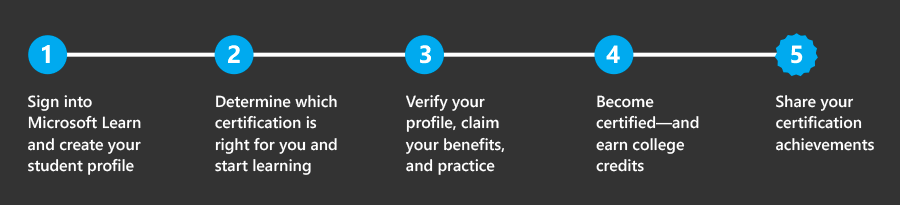
1. Sign into Microsoft Learn and create your
student profile
Microsoft Learn is
the place to start and customize your learning journey with up-to-date content
developed by experts and a variety of resources. Master new skills with a
comprehensive collection of training options that empower you to learn in a
style that fits you best. Sign into Microsoft Learn and
create your student profile to track your progress on learning activities,
create and share content collections, accrue points and achievements, use free
Azure resources, and get personalized recommendations.
2. Determine which certification is right for
you and start learning
Microsoft
Certifications are based on industry analysis of specific jobs and roles and
are continually updated to reflect the latest technologies. They enhance your
credibility, giving you the professional advantage of globally recognized,
industry-endorsed skills. Earning a Microsoft Certification enables employers
and peers to recognize your talent and experience—and can help you build the
technical skills you need to succeed in today’s fast-paced, digital world.
Microsoft
Certifications start with foundational skills and move into the deeper
technical skills you will need to perform industry roles. Microsoft
Certifications also cover technical topics from Azure to AI, to data analytics
and cybersecurity.
Learn the concepts included in the
certification exams
|
Exam |
Self-paced |
Exam cram |
|
AZ-900: Microsoft Azure Fundamentals |
||
|
DP-900: Microsoft Azure Data |
||
|
AI-900: Microsoft Azure AI |
||
|
SC-900: Microsoft Security, |
||
|
PL-900: Microsoft Power Platform |
||
|
MB-910: Microsoft Dynamics 365 |
✘ |
|
|
MB-920: Microsoft Dynamics 365 |
✘ |
|
|
MS-900: Microsoft 365 Fundamentals |
✘ |
3. Verify
your student status, claim your benefits, and practice
You’ve created a
Learn profile, selected a Microsoft fundamentals certification, and prepared
for the exam. Now, you’re ready to practice and get certified.
As part of this
initiative, Microsoft provides free exam vouchers and practice tests to
eligible students. You will just need to verify your enrollment at an
accredited academic institution to claim the benefits.
You’ll be guided
at every step to learn the required skills, prepare for the exam with a
practice test, and then get certified by passing the exam.
Note
This student
initiative is managed by Cloud Ready Ltd. on behalf of Microsoft. When you
access the Cloud Ready website using your Microsoft Account credentials, your
use of that website and any collection of personal data will be governed by
the Cloud Ready Privacy
Policy.
What’s
included:
Free
Microsoft Official Practice Tests: Taking a Microsoft Official Practice
Test can significantly boost your chances of passing the Microsoft certification
exam. Build your knowledge of exam objectives and see detailed explanations for
correct and distractor answers. Provided by MeasureUp, Microsoft Official
Practice Tests recreate the conditions you’ll find in the actual certification
exam. Work in Practice Mode, which includes explanations and references for
each question, or Exam Mode, which simulates the real exam with about 150
relevant questions.
Free
Microsoft Exams: Take
a Microsoft fundamentals certification exam with a free exam voucher. Fundamentals
certifications are a great way to start your certification journey. Validate
your foundational understanding with mixed concepts and apply what you learn
about Microsoft technologies—no area experience required. Fundamentals also
give you a springboard into deeper, role-based learning paths and
certifications.
4. Become certified—and earn college credit
Get even more
credit for your new skills. Students can now receive college credits for
passing Microsoft Exams and earning Microsoft Certifications. Read the story of
students Sam Jones and Jason
Powell, who saved money and completed their degrees faster with
college credits they earned as a result of their Microsoft Certifications.
Review the tools and resources they
used so you can do the same.
Tip
We’re committed
to ensuring that every person who’s interested in taking Microsoft Certifications
can do so in a way that is fair and accurately reflects their skills and
abilities. Learn more about
requesting accomodations.
5. Share your certification achievements
Celebrate your
success! You worked hard to earn your certification. Now, be sure to share your
new achievement with the world via a digital badge.
Showcasing your
professional achievements may help you get noticed by potential employers. When
you share your digital badge on popular sites, such as LinkedIn, Facebook, and
Twitter, or when you embed it into your resume, personal website, or email
signature, anyone who sees your badge will immediately recognize it as a
trusted Microsoft validation of your achievement.
Learn more about
how to claim your badge and showcase your skills and certifications.
#ProudToBeCertified
Follow the Microsoft Learn
Blog for stories of how Microsoft Certifications have changed
people’s career paths—even at the beginning of their professional lives or as
they start new careers. These personal stories highlight how getting certified
can demonstrate your expertise and capacity for continuous learning, right from
the start of your career in tech.
·
Certifications can
spark confidence amidst unexpected changes
·
Microsoft
Certifications boost IT careers from the start
·
Why you should
celebrate your Microsoft skills and certifications
·
How the Microsoft
Certification community can help you and your career
1.
Upon earning a certification, 28 percent of technical professionals say getting
certified led to salary or wage increases, and 91 percent reported greater
confidence in their abilities. Pearson VUE, “2021 Value of IT
Certification Report”, 2021.
Critical Cisco Wireless LAN Controller Management Interface Authentication Bypass Vulnerability
Summary
-
A vulnerability in the authentication functionality of Cisco Wireless
LAN Controller (WLC) Software could allow an unauthenticated, remote
attacker to bypass authentication controls and log in to the device
through the management interfaceThis vulnerability is due to the improper implementation of the
password validation algorithm. An attacker could exploit this
vulnerability by logging in to an affected device with crafted
credentials. A successful exploit could allow the attacker to bypass
authentication and log in to the device as an administrator. The
attacker could obtain privileges that are the same level as an
administrative user but it depends on the crafted credentials.Note: This vulnerability exists because of a
non-default device configuration that must be present for it to be
exploitable. For details about the vulnerable configuration, see the Vulnerable Products section of this advisory.Cisco has released software updates that address this vulnerability. There are workarounds that address this vulnerability.
This advisory is available at the following link:
https://tools.cisco.com/security/center/content/CiscoSecurityAdvisory/cisco-sa-wlc-auth-bypass-JRNhV4fF
Affected Products
-
Vulnerable Products
This vulnerability affects the following Cisco products if they are
running Cisco WLC Software Release 8.10.151.0 or Release 8.10.162.0 and
have macfilter radius compatibility configured as Other:- 3504 Wireless Controller
- 5520 Wireless Controller
- 8540 Wireless Controller
- Mobility Express
- Virtual Wireless Controller (vWLC)
Note: The vulnerable releases noted above are available in the Software Center
on Cisco.com. In addition, specific customers have been given the
following vulnerable escalation builds that are not in the Software
Center:- 8.10.151.4 to 8.10.151.10
- 8.10.162.1 to 8.10.162.14
Determine the Configuration
To determine whether the Cisco WLC configuration is vulnerable, issue the show macfilter summary CLI command. If RADIUS compatibility mode is other, as shown in the following example, the device is considered vulnerable:
wlc > show macfilter summary
MAC Filter RADIUS Compatibility mode............. Other
MAC Filter Delimiter............................. Single-Hyphen
MAC Filter Entries............................... 0Products Confirmed Not Vulnerable
Only products listed in the Vulnerable Products section of this advisory are known to be affected by this vulnerability.
Cisco has confirmed that this vulnerability does not affect the following Cisco products:
- Catalyst 9800 Embedded Wireless Controller for Catalyst 9300, 9400, and 9500 Series Switches
- Catalyst 9800 Series Wireless Controllers
- Catalyst 9800 Wireless Controller for Cloud
- Embedded Wireless Controller on Catalyst Access Points
- Wireless LAN Controller (WLC) AireOS products not listed in the Vulnerable Products section
Workarounds
-
There are workarounds that addresses this vulnerability. Choose one of the following based on the environment:
Option 1: No Macfilters in the Environment
Customers who do not use macfilters can reset the macfilter radius compatibility mode to the default value using the following CLI command:
wlc > config macfilter radius-compat ciscoOption 2: Macfilters in the Environment
Customers who use macfilters and who are able to change the radius
server configuration to match other possible compatibility modes can
modify the macfilter compatibility to either cisco or free using one of the following CLI commands:wlc > config macfilter radius-compat cisco
wlc > config macfilter radius-compat freeFor more information about the different macfilter compatibility modes, see Cisco Wireless Controller Command Reference.
While these workarounds have been deployed and were proven successful
in a test environment, customers should determine the applicability and
effectiveness in their own environment and under their own use
conditions. Customers should be aware that any workaround or mitigation
that is implemented may negatively impact the functionality or
performance of their network based on intrinsic customer deployment
scenarios and limitations. Customers should not deploy any workarounds
or mitigations before first evaluating the applicability to their own
environment and any impact to such environment.
Fixed Software
-
Cisco has released free software updates
that address the vulnerability described in this advisory. Customers
with service contracts that entitle them to regular software updates
should obtain security fixes through their usual update channels.Customers may only install and expect support for software versions
and feature sets for which they have purchased a license. By installing,
downloading, accessing, or otherwise using such software upgrades,
customers agree to follow the terms of the Cisco software license:
https://www.cisco.com/c/en/us/products/end-user-license-agreement.htmlAdditionally, customers may only download software for which they
have a valid license, procured from Cisco directly, or through a Cisco
authorized reseller or partner. In most cases this will be a maintenance
upgrade to software that was previously purchased. Free security
software updates do not entitle customers to a new software license,
additional software feature sets, or major revision upgrades.The Cisco Support and Downloads page
on Cisco.com provides information about licensing and downloads. This
page can also display customer device support coverage for customers who
use the My Devices tool.When considering software upgrades, customers are advised to regularly consult the advisories for Cisco products, which are available from the Cisco Security Advisories page, to determine exposure and a complete upgrade solution.
In all cases, customers should ensure that the devices to be upgraded
contain sufficient memory and confirm that current hardware and
software configurations will continue to be supported properly by the
new release. If the information is not clear, customers are advised to
contact the Cisco Technical Assistance Center (TAC) or their contracted
maintenance providers.Customers Without Service Contracts
Customers who purchase directly from Cisco but do not hold a Cisco
service contract and customers who make purchases through third-party
vendors but are unsuccessful in obtaining fixed software through their
point of sale should obtain upgrades by contacting the Cisco TAC: https://www.cisco.com/c/en/us/support/web/tsd-cisco-worldwide-contacts.htmlCustomers should have the product serial number available and be
prepared to provide the URL of this advisory as evidence of entitlement
to a free upgrade.Fixed Releases
In the following table(s), the left column lists Cisco software
releases. The right column indicates whether a release is affected by
the vulnerability described in this advisory and the first release that
includes the fix for this vulnerability. Customers are advised to
upgrade to an appropriate fixed software release as indicated in this section.Cisco Wireless LAN Controller Release First Fixed Release 8.9 and earlier Not vulnerable 8.10.142.0 and earlier Not vulnerable 8.10.151.0 and later 8.10.171.0 To download the software from the Software Center on Cisco.com, do the following:
- Click Browse all.
- Choose Wireless > Wireless LAN Controller > Standalone Controllers.
- Choose a specific product from the right pane of the product selector.
- Choose a hardware platform from the left pane of the software page.
The Cisco Product Security Incident Response Team (PSIRT) validates
only the affected and fixed release information that is documented in
this advisory.
Exploitation and Public Announcements
-
The Cisco PSIRT is not aware of any public announcements or malicious
use of the vulnerability that is described in this advisory.
Source
-
Cisco would like to thank a security researcher with Bispok for reporting this vulnerability.
URL
Revision History
Version
See the cve
This ICS-capable malware targets a Ukrainian energy company
From the ESET SITE
Key points:
- ESET researchers collaborated with CERT-UA to analyze the attack against the Ukrainian energy company
- The destructive actions were scheduled for 2022-04-08 but artifacts suggest that the attack had been planned for at least two weeks
- The attack used ICS-capable malware and regular disk wipers for Windows, Linux and Solaris operating systems
- We assess with high confidence that the attackers used a new version of the Industroyer malware, which was used in 2016 to cut power in Ukraine
- We assess with high confidence that the APT group Sandworm is responsible for this new attack
APT Cyber Tools Targeting ICS/SCADA Devices
|
|
|
|
Channel Pro Event May 4-5 Come see me and see some Magic as well
YOU’RE INVITED TO THE CHANNELPRO SMB FORUM: CHICAGO on May 4 – 5th! This event will send you home with actionable strategies for making more money and spending less, straight from some of the channel’s leading MSPs and resellers. You can’t afford to miss it! Find out more and register here.
Free Azure Cosmos DB Conf
Next week, please join us for the second Azure Cosmos DB Conf (April 19-20, 2022).
Azure Cosmos DB Conf is an online, virtual conference
dedicated entirely to our customers and community sharing their knowledge and
experience building apps and services using Cosmos DB.
The event is run as three, 3-hour live streams in Americas,
APAC and EMEA, each with its own unique content, with a slate of on-demand
sessions as well.
Visit, Azure
Cosmos DB Conf to see our agenda and download an .ics save the date for
your calendar
Verizon Cell Phone user be ware new SMiShing Campaign
|
|
Image Source: CNET |
|
New Bot net Linked to Russian group Sandworm attacking ASUS and WatchGuard Devices
Researchers discovered that
Cyclops Blink, a botnet linked to Russian advanced
persistent threat group Sandworm, is actively targeting ASUS
routers and WatchGuardfirewall appliances. The malware is modular – meaning it can easily be
updated to target new devices – and features a specialized module that may
allow the malware to read flash memory in order to gather information about
critical files, executables, data, and libraries. The malware then receives a
command to nest in the flash memory and establish persistence, as this storage
space can survive factory resets. Due to the number of indiscriminate targets,
analysts assess that the group’s intent behind this iteration of distribution
is to build and maintain a botnet infrastructure for future attacks on
high-value targets.
A tale of Caution
A few days ago, I found an
interesting and dangerous situation that I would like to warn you about.
under attack from a weakness on their web site. It was a major intrusion
that needed immediate attention.
to contact anyone at the company to warn them about the problem.
tree” for support. When I finally got a human to answer, and I explained the
nature of the problem, and how it was time sensitive, the response I got was,
“Thanks for the information. Someone will get back to you in a WEEK!
(the people who answered the phone were not IT support!)
trained to do when an issue is called in? Do you train them and test the
process? Think about the issues if this was ransomware!! How long
would support have waited to call level 2 support? How much data would
your company lose while waiting for a ticket to even get to the proper person ?
that they can handle and respond to risks quickly in an appropriate
manner. Don’t become a victim!


