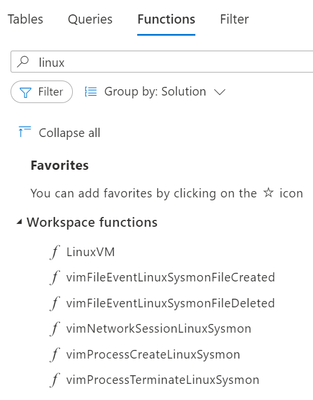|
AZURE COMPUTE
|
|
2021
|
|
Feb 3
|
Confidential computing nodes on Azure Kubernetes
Service
|
YouTube
|
Deck
|
|
AZURE NETWORK SECURITY
|
|
2021
|
|
May 20
|
Using Attack Simulation to Assess Protection and
Detection Capabilities of Azure WAF
|
YouTube
|
Deck
|
|
May 11
|
Central DNS Management and Logging with Azure Firewall
|
YouTube
|
Deck
|
|
May 6
|
Exploring IDPS Capability in Azure Firewall Premium
|
YouTube
|
Deck
|
|
May 4
|
Using Azure WAF Policies to Protect Your Web
Application at Different Association Levels
|
YouTube
|
Deck
|
|
Apr 27
|
Safeguards for a Successful Azure DDoS Protection
Standard Deployment
|
YouTube
|
Deck
|
|
Apr 6
|
Content Inspection Using TLS Termination with Azure
Firewall Premium
|
YouTube
|
Deck
|
|
2020
|
|
Dec 10
|
Azure Network Security Advanced Architecture
|
YouTube
|
Deck
|
|
Dec 8
|
Azure Network Security for SOCs
|
YouTube
|
Deck
|
|
Dec 3
|
Getting started with Azure Firewall Manager
|
YouTube
|
Deck
|
|
Dec 1
|
Manage application and network connectivity with Azure Firewall
|
YouTube
|
Deck
|
|
Nov 12
|
Boosting your Azure Web Application (WAF) deployment
|
YouTube
|
Deck
|
|
Nov 10
|
Getting started with Azure Distributed Denial of Service (DDoS) Protection
|
YouTube
|
Deck
|
|
Oct 27
|
Protecting your web apps with Azure Web Application Firewall (WAF)
|
YouTube
|
Deck
|
|
Oct 15
|
Introduction to Azure Network Security
|
YouTube
|
Deck
|
|
AZURE PURVIEW
|
|
2021
|
|
Jul 29
|
Discover Multi Cloud Data in Purview
|
YouTube
|
Deck
|
|
Jun 17
|
Better Together: E2E Sensitivity Label Flow from M365 to Azure
Purview to SQL to Power BI
|
YouTube
|
Deck
|
|
Jan 27
|
Introduction to Azure Purview
|
YouTube
|
Deck
|
|
MICROSOFT
365 DEFENDER
|
|
2021
|
|
Oct 11
|
l33tSpeak: Advanced Hunting in Microsoft 365 Defender
|
YouTube
|
Demo
|
|
Sep 15
|
Webinar Series: Monthly Threat Insights
|
YouTube
|
Deck
|
|
Aug 18
|
Webinar Series: Monthly Threat Insights
|
YouTube
|
Deck
|
|
Jul 29
|
Introduction to Microsoft Defender Application Guard for Office
|
YouTube
|
Deck
|
|
Jul 21
|
Webinar series: Monthly Threat Insights
|
YouTube
|
Deck
|
|
Jul 12
|
The story behind eSentire MDR with Microsoft 365 Defender: How eSentire
streamlined security for itself and its customers
|
YouTube
|
Deck
|
|
Jun 16
|
Webinar series: Monthly Threat Insights
|
YouTube
|
Deck
|
|
May 10
|
l33tSpeak: Advanced Hunting in Microsoft 365 Defender
|
YouTube
|
GitHub
|
|
May 3
|
Microsoft 365 Defender’s Unified Experience for XDR
|
YouTube
|
Deck
|
|
Feb 22
|
What Tracking an Attacker Email Infrastructure Tells Us About Persistent
Cybercriminal Operations
|
YouTube
|
Deck
|
|
Jan 28
|
Protect, Detect, and Respond to Solorigate using Microsoft 365 Defender
|
YouTube
|
Deck
|
|
2020
|
|
Nov 17
|
l33tSpeak | Advanced hunting in Microsoft 365 Defender
|
YouTube
|
Demo
|
|
Aug 5
|
Advanced Hunting series – Episode 4: Let’s hunt! Applying KQL to
incident tracking
|
YouTube
|
Demo
|
|
Jul 29
|
Advanced Hunting series – Episode 3: Summarizing, Pivoting, and
Visualizing Data
|
YouTube
|
Demo
|
|
Jul 22
|
Advanced Hunting series – Tracking the Adversary Episode 2: Joins
|
YouTube
|
Demo
|
|
Jul 15
|
Advanced Hunting series – Tracking the Adversary Episode 1: KQL
Fundamentals
|
YouTube
|
Demo
|
|
MICROSOFT
DEFENDER FOR CLOUD
(formerly
Azure Security Center)
|
|
2021
|
|
Nov 17
|
NextGen Multi Cloud CSPM in Microsoft Defender for
Cloud
|
YouTube
|
Deck
|
|
Nov 16
|
Azure
Security Ignite 2021 Updates
|
YouTube
|
Deck
|
|
Oct 27
|
Azure Defender for SQL
|
YouTube
|
Deck
|
|
Oct 26
|
Manage Your Security Risk and Compliance Requirements with Azure Security
Center
|
YouTube
|
Deck
|
|
Oct 20
|
What’s New in the Last 6 Months
|
YouTube
|
Deck
|
|
Oct 5
|
Better Together: Azure Defender, Azure Sentinel, and M365 Defender
|
YouTube
|
Deck
|
|
Aug 26
|
Better Together | Azure Security Center and Microsoft Defender for
Endpoint
|
YouTube
|
Deck
|
|
Jul 22
|
Manejo
de Postura de Seguridad de la Nube y Protección de Cargas de Trabajo (Cloud
Security Posture Management and Workload Protection)
|
YouTube
|
Deck
|
|
May 13
|
Azure
Workbooks in Security Center
|
YouTube
|
Deck
|
|
Apr 29
|
Demystifying
Azure Defender Once for All
|
YouTube
|
Deck
|
|
Apr 28
|
Automate(d)
Security with Azure Security Center and Logic Apps
|
YouTube
|
Deck
|
|
Mar 9
|
Azure
Defender for Storage
|
YouTube
|
Deck
|
|
Feb 23
|
Best Practices for Improving Your Secure Score
|
YouTube
|
Deck
|
|
Jan 7
|
Azure service layers protection
|
YouTube
|
Deck
|
|
2020
|
|
Dec 7
|
Investigating Azure Security Center alerts using
Azure Sentinel
|
YouTube
|
Deck
|
|
Nov 30
|
Azure Defender for SQL Anywhere
|
YouTube
|
Deck
|
|
Nov 9
|
Ignite 2020 Announcements
|
YouTube
|
Deck
|
|
Nov 2
|
Enhance IoT Security & Visibility with Azure Defender and Azure
Sentinel
|
YouTube
|
Deck
|
|
Oct 28
|
Multi-Cloud support in Azure Security Center
|
YouTube
|
Deck
|
|
Oct 26
|
VM Protection
|
YouTube
|
Deck
|
|
Mar 11
|
Security Benchmark Policy
|
YouTube
|
Deck
|
|
Feb 20
|
Secure Score enhanced model
|
YouTube
|
Deck
|
|
MICROSOFT DEFENDER FOR CLOUD APPS
(formerly
Microsoft Cloud App Security)
|
|
2021
|
|
Aug 17
|
Protect your Slack Deployment using Microsoft Cloud
App Security
|
YouTube
|
Deck
|
|
Jun 8
|
Protect Your Salesforce Environment Using MCAS
|
YouTube
|
Deck
|
|
May 25
|
Improve Your AWS Security Posture Using MCAS
|
YouTube
|
Deck
|
|
May 12
|
Protect Your Box Deployment Using MCAS
|
YouTube
|
Deck
|
|
May 11
|
How to Protect Your GitHub Environment Using MCAS
|
YouTube
|
Deck
|
|
2020
|
|
Apr 15
|
Enabling Secure Remote Work
|
YouTube
|
Deck
|
|
MICROSOFT DEFENDER FOR ENDPOINT
|
|
2021
|
|
May 18
|
Stopping Cabanak+FIN7: Understanding the MITRE
Engenuity ATT&CK Results
|
YouTube
|
Deck
|
|
2020
|
|
Sep 16
|
Get started with Microsoft Defender ATP: from zero to
hero
|
YouTube
|
Deck
|
|
Jul 7
|
Deploy MDATP capabilities using a phased roadmap
|
YouTube
|
Deck
|
|
Apr 2
|
End-to-end security for your endpoints
|
YouTube
|
Deck
|
|
MICROSOFT DEFENDER FOR IDENTITY
|
|
2021
|
|
Oct 6
|
Microsoft Defender for Identity’s Latest Detection
Capabilities
|
YouTube
|
Deck
|
|
Jun 22
|
MDI in the Microsoft 365 Security Center
|
YouTube
|
Deck
|
|
Jun 1
|
Detection Deep Dive with Defender for Identity’s
Engineering Experts
|
YouTube
|
Deck
|
|
Mar 23
|
Proactive Identity Posture Management
|
YouTube
|
Deck
|
|
MICROSOFT DEFENDER FOR IoT
(formerly Azure Defender for IoT)
|
|
2021
|
|
Oct 19
|
Agent Based Solution for IoT Device
|
YouTube
|
Deck
|
|
Jan 20
|
Leveraging OT Behavioral Analytics and Zero Trust for
OT Cyber Resilience
|
YouTube
|
Deck
|
|
2020
|
|
Sep 17
|
MITRE ATT&CK for ICS: CyberX Demo and Azure
IoT/OT Security Deep Dive
|
YouTube
|
Deck
|
|
MICROSOFT SENTINEL
(formerly Azure Sentinel)
|
|
2021
|
|
Nov 16
|
Create
Your Own Microsoft Sentinel Solutions
|
YouTube
|
Deck
|
|
Nov 15
|
Improving
the Breadth and Coverage of Threat Hunting with ADX Support, More Entity
Types, and Updated MITRE Integration
|
YouTube
|
Deck
|
|
Nov 10
|
Decrease Your SOC’s MTTR (Mean Time to Respond) by
Integrating Microsoft Sentinel with Microsoft Teams
|
YouTube
|
Deck
|
|
Nov 9
|
SAP
Mini-Series Part 2: Deep Dive – End-to-End Installation of
SAP for Microsoft Sentinel
|
YouTube
|
Deck
|
|
Nov 8
|
Latest Innovations for Microsoft’s Cloud Native SIEM
|
YouTube
|
Deck
|
|
Oct 28
|
What’s New in Azure Sentinel Automation
|
YouTube
|
Deck
|
|
Oct 25
|
Explore the Power of Threat Intelligence in Azure
Sentinel
|
YouTube
|
Deck
|
|
Oct 18
|
SAP
Mini-Series Part 1: Introduction to Monitoring SAP with Azure
Sentinel for Security Professionals
|
YouTube
|
Deck
|
|
Oct 11
|
Become a Notebooks Ninja – Getting Started with
Jupyter Notebooks in Azure Sentinel
|
YouTube
|
Deck
|
|
Oct 6
|
Turbocharging ASIM: Making Sure Normalization Helps
Performance
Rather Than Impacting It
|
YouTube
|
Deck*
|
|
Sep 29
|
Better Together | OT and IoT Attack Detection,
Investigation and Response
|
YouTube
|
Deck
|
|
Sep 15
|
What’s New in the Last 6 Months
|
YouTube
|
Deck
|
|
Sep 14
|
Learn About Customizable Anomalies and How to Use
Them
|
YouTube
|
Deck
|
|
Aug 18
|
Fusion ML Detections with Scheduled Analytics Rules
|
YouTube
|
Deck
|
|
Aug 11
|
Deep Dive into Azure Sentinel Normalizing Parsers and
Normalized Content
|
YouTube
|
Deck
|
|
Jul 28
|
The Information Model: Understanding Normalization in
Azure Sentinel
|
YouTube
|
Deck
|
|
Jul 20
|
Streamlining your SOC Workflow with Automated
Notebooks
|
YouTube
|
Deck
|
|
Jul 13
|
Customizing Azure Sentinel with Python – MSTICPy and
Jupyter Notebooks
|
YouTube
|
Deck
|
|
Jun 29
|
Threat Intelligence in Action with Anomali
|
YouTube
|
Deck
|
|
Jun 24
|
Cost Management in Azure Sentinel – Getting the Most
for Your Investment
|
YouTube
|
Deck
|
|
May 26
|
Deep Dive into Azure Sentinel Innovations for RSA
2021
|
YouTube
|
Deck
|
|
Mar 31
|
Using Azure Data Explorer as Your Long Term Retention
Platform of Azure Sentinel Logs
|
YouTube
|
Deck
|
|
Mar 18
|
Data Collection Scenarios
|
YouTube
|
Deck
|
|
Feb 18
|
Best Practices for Converting Detection Rules from
Splunk, QRadar, and ArcSight to Azure Sentinel Rules
|
YouTube
|
Deck
|
|
Feb 4
|
Accelerate Your Azure Sentinel Deployment with the
All-in-One Accelerator
|
YouTube
|
Deck
|
|
Jan 21
|
Auditing and monitoring your Azure Sentinel workspace
|
YouTube
|
Deck
|
|
Jan 19
|
Azure Notebooks Fundamentals – How to get started
|
YouTube
|
Deck
|
|
Jan 12
|
Machine Learning detections in the AI-infused Azure
Sentinel SIEM
|
YouTube
|
Deck
|
|
2020
|
|
Sep 30
|
Unleash your Azure Sentinel automation Jedi tricks
and build Logic Apps Playbooks like a Boss
|
YouTube
|
Deck
|
|
Sep 29
|
Enabling User and Entity Behavior Analytics (UEBA) |
Hunting for Insider Threats
|
YouTube
|
Deck
|
|
Sep 14
|
Empowering the Azure Sentinel Community with
Pre-Recorded Datasets for research and training purposes
|
YouTube
|
Deck
|
|
Sep 9
|
KQL
part 3 of 3 – Optimizing Azure Sentinel KQL queries
performance
|
YouTube
|
Deck
|
|
Sep 2
|
Log Forwarder deep dive | Filtering CEF and Syslog
events
|
YouTube
|
Deck
|
|
Aug 19
|
Threat intelligence automation with RiskIQ
|
YouTube
|
Deck
|
|
Aug 12
|
Threat hunting and reduce dwell times with Azure
Sentinel
|
YouTube
|
Deck
|
|
Jul 28
|
KQL
part 2 of 3: KQL hands-on lab exercises
|
YouTube
|
*Deck
|
|
Jul 9
|
Workbooks deep dive – Visualize your security threats
and hunts
|
YouTube
|
Deck
|
|
Jun 23
|
Multi-tenant investigations
|
YouTube
|
Deck
|
|
Jun 15
|
Deploying and Managing Azure Sentinel as Code
|
YouTube
|
Deck
|
|
Jun 2
|
KQL
part 1 of 3: Learn the KQL you need for Azure Sentinel
|
YouTube
|
*Deck
|
|
May 13
|
Using Sigma to accelerate your SIEM transformation to
Azure Sentinel
|
YouTube
|
Deck
|
|
Apr 22
|
Threat Hunting on AWS using Sentinel
|
YouTube
|
Deck
|
|
Apr 20
|
MSSP and Distributed Organization Support
|
YouTube
|
Deck
|
|
Mar 31
|
Extending and Integrating Azure Sentinel (APIs)
|
YouTube
|
*Deck
|
|
Mar 18
|
Deep Dive on Threat Intelligence
|
YouTube
|
Deck
|
|
Mar 4
|
Recap of RSA 2020
|
YouTube
|
Deck
|
|
Feb 19
|
Tackling Identity
|
YouTube
|
*Deck
|
|
Feb 12
|
Deep Dive on Correlation Rules
|
YouTube
|
*Deck
|
|
Jan 29
|
Threat Hunting – revisited
|
YouTube
|
Deck
|
|
Jan 22
|
End-to-End SOC scenario
|
YouTube
|
Deck
|
|
MICROSOFT MISCELLANEOUS
SECURITY WEBINARS
|
|
CYBERSECURITY FUNDAMENTALS
|
|
2021
|
|
Oct 21
|
Hacking
AI with Counterfit
|
YouTube
|
Deck
|
|
Oct 14
|
Exploiting
Vulnerabilities in Azure Stack Hub
(Note:
All exploits discussed during the webinar have been addressed.)
|
YouTube
|
Deck
|
|
Oct 7
|
Combating Manipulated
Media -Media Provenance
|
YouTube
|
Deck
|
|
Jul 1
|
Spa
Treatments: Web Security in Single Page Applications
|
YouTube
|
Deck
|
|
Jun 15
|
Best
Practices of Authentication & Authorization Methods
|
YouTube
|
Deck
|
|
Mar 24
|
Who
Wants a Thousand Free Puppies? Managing Open Source Software Security in The
Enterprise
|
YouTube
|
Deck
|
|
Feb 16
|
The
Billion-Dollar Central Bank Heist
|
YouTube
|
Deck
|
|
2020
|
|
Dec 9
|
Microsoft
Digital Defense Report
|
YouTube
|
Deck
|
|
Oct 29
|
Cybersecurity
Basics: Securing Yourself
|
YouTube
|
Deck
|
|
DIVERSITY IN CYBERSECURITY
|
|
2021
|
|
Oct 4
|
Mekonnen Kassa: From a Refugee to Microsoft: Impact
of Active Allyship
|
YouTube
|
Deck
|
|
May 27
|
Sarah Young: How Unconventional Career Paths are
Making a Difference in the Technology
|
YouTube
|
Deck
|
|
Mar 16
|
Sue Loh, software engineer at Microsoft and author of
the young adult hacker novel Raven,
inspires girls and other under-represented groups to enter tech.
|
YouTube
|
Deck
|