We are very excited and pleased to announce this edition of the Ninja Training Series. We have compiled several videos, document guides, and other resources to aid users in mastering the Microsoft Priva Ninja training realm. Our goal is to get you the most current links to the community blogs, training videos, Interactive Guides, learning paths, and any other relevant documentation.
To make it easier for you to start and advance your knowledge gradually we split content for each Priva module, Risk Management and Subject Rights Requests, into three levels: beginner, intermediate, and advanced.
Introduction to Microsoft Priva
Privacy is top of mind for organizations and consumers today, and concerns about how personal data is handled are steadily increasing. Regulations and laws such as the European Union’s General Data Protection Regulation (GDPR) and the California Consumer Privacy Act (CCPA) impact people around the world, setting rules for how organizations store personal data and giving people rights to manage personal data collected by an organization.
To meet regulatory requirements and build customer trust, organizations need to take a “privacy by default” stance. Rather than manual processes and a patchwork of tools, organizations need a comprehensive solution to address common challenges such as:
- Protecting the increasing amounts of unstructured data from privacy issues arising from human error
- Helping employees adopt sound data handling practices and training them to spot and fix issues
- Understanding the potential risks in the amount and type of personal data they store and share
- Fulfilling data subject requests, or subject rights requests, efficiently and on-time
Microsoft Priva helps organizations meet these challenges so they can achieve their privacy goals.
Overview
Microsoft Priva provides a set of solutions that help companies safeguard personal data and build a privacy-resilient workplace by proactively identifying and protecting against privacy risks such as data hoarding, data transfers, and data oversharing, empowering information workers to make smart data handling decisions, and automating and managing subject requests at scale.
- Identify critical privacy risks and conflicts: Gain visibility into your private data and associated risks with automated data discovery, user mapping intelligence, and correlated signals.
- Automate privacy operations and response to subject rights requests: Effectively mitigate privacy risks with automated policies, built-in risk detection and remediation, and collaboration workflows, and automate and manage subject rights requests at scale.
- Empower employees to make smart data handling decisions: Foster a proactive privacy culture by increasing awareness of and accountability towards privacy violations and risks without hindering employee productivity.
Manage data privacy and data protection with Microsoft Priva – Document
Priva Risk Management Module
Privacy Risk Management in Microsoft Priva gives you the capability to set up policies that identify privacy risks in your Microsoft 365 environment and enable easy remediation. Privacy Risk Management policies are meant to be internal guides and can help you:
- Detect overexposed personal data so that users can secure it.
- Spot and limit transfers of personal data across departments or regional borders.
- Help users identify and reduce the amount of unused personal data that you store.
Privacy Risk Management offers built-in templates for these scenarios to help you easily create policies. You can also fine-tune your approach by creating custom policies, using any of these templates as a starting point.

When policy matches are found, admins can review alerts about the findings and make decisions about how to handle the data by creating issues for further action by your users. To learn more, see Investigate and remediate alerts in Privacy Risk Management. You can also configure email notifications and, for supported policy types, Teams notifications to notify your content owners directly about policy matches. They can take corrective action from these notifications and learn more about best practices for handling data with links you provide to your own training materials
Beginner Training
- Getting started with Priva the below information includes perquisites, administrator roles and permissions, and settings
- Get started with Priva – Document
- Priva Adminstrator Experience – YouTube
- Set user permissions and assign roles in Priva – Document
- Configure Priva settings – Document
- In this section, we will get familiar with how to assess your organization’s data and risks in the Priva dashboards
- Optimizing your initial setup – Document
- Explore the Overview page – Document
- Explore the data profile page – Document
Intermediate
- Learn about how to create and manage policies within Priva to mitigate risk
- Learn about key risk scenarios – Document
- Follow this link to learn how to configure Priva policies
- Priva Risk Management policies – Document
- Sending IW digest notification – Document
- Managing your policies – YouTube
- Live PII policy blocking in Teams – YouTube
- Policy wizard to setup policies using the built-in templates
- Data overexposure policy setup – Document
- Data transfer policy setup – Document
- Data minimization policy setup – Document
IW Digest Matrix
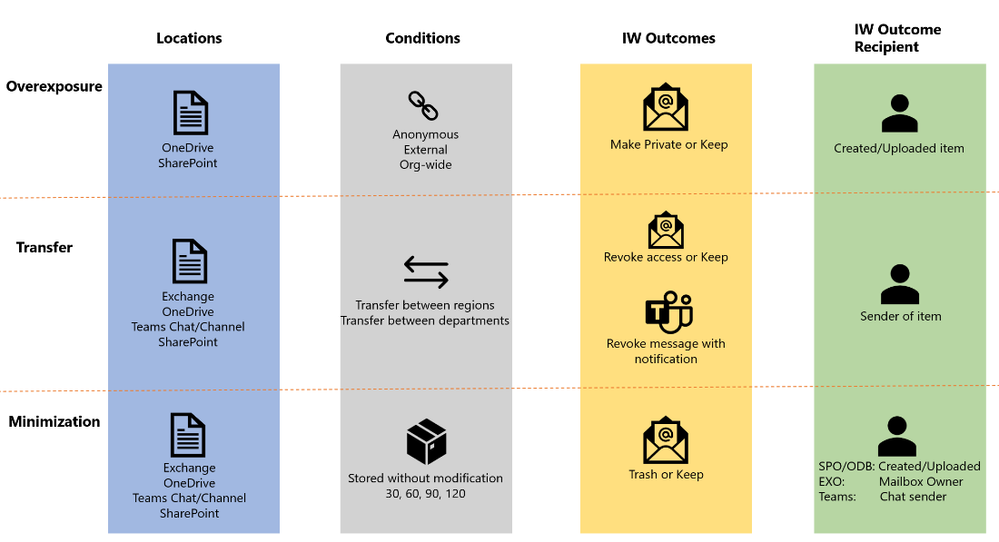
Advanced
- Follow this link to how admins can view and manage policy alerts and create issues
- Now that you have advanced your learning on Priva Risk Management Module use the below interactive guide for practical application of your new Priva skills and knowledge
Priva Subject Rights Requests Module
Several privacy regulations around the world grant individuals—or data subjects—the right to make requests to review or manage the personal data that companies have collected about them. These subject rights requests are also referred to as data subject requests (DSRs), data subject access requests (DSARs), or consumer rights requests.
For companies that store large amounts of information, finding the relevant data can be a formidable task. Fulfilling the requests, for most organizations, is a highly manual and time-consuming process.
The Microsoft Priva Subject Rights Requests solution is designed to help alleviate the complexity and length of time involved in responding to data subject inquires. It provides automation, insights, and workflows to help organizations fulfill requests more confidently and efficiently.
Learn about Priva Subjects Rights Requests – Document
Beginner
- Priva Subject Rights Requests Module Overview – YouTube
- Learn how to control access within Priva Subject Rights Requests Set user permissions and assign roles in Microsoft Priva – Microsoft Priva | Microsoft Learn = Document
- Subject Rights Request Administrator
- Collaborator (Privacy Management Contributors)
- Approver (Delete requests only)
- Learn about Priva settings related to Subject Rights Requests Learn about Priva Subject Rights Requests – Microsoft Priva | Microsoft Learn – Document
- Retention
- Privacy Data Match Data matching for Subject Rights Requests – Microsoft Priva | Microsoft Learn -Document
- Teams integration Learn about Priva Subject Rights Requests – Microsoft Priva | Microsoft Learn – Document
- Learn how to understand each of the stages and how to navigate details of the SRR dashboard
- How to initiate a SRR request in Priva
- Create a request and define search settings – Document
Intermediate
- Stages of the SRR
- Date estimate and retrieval – Document
- Review data and collaborate – Document
- Generate reports and close a request – Document
- Tasks for reviewing data – Document
- Import additional files – Document
- Mark items as Include or Exclude – Document
- Download files – Document
- Apply data review tags – Document
- Use Annotate command to redact text – Document
- Enter notes about a file – Document
- Learn more about Priva’s new delete type SRR – right to be forgotten feature
- Create and manage a delete request – Document
- Priva Right to Be Forgotten – YouTube
Advanced
- Integrate with Microsoft Graph API and Power Automate – Document
- Now that you have advanced your learning on Priva Subject Rights Requests module use the below interactive guide for practical application of your new Priva skills and knowledge