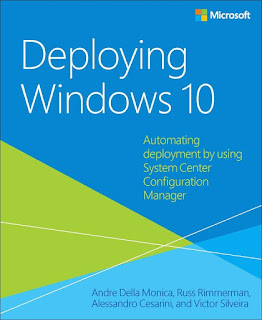Microsoft has Microsoft Virtual Academy (MVA) that has lots of good content for you … Here are some developer classes the are all free
Windows 10 Development for Absolute Beginners
Interested in developing for Windows 10? If you’re just getting started, join the always-popular Bob Tabor, as he steps you through dozens of modules. Plus, see lots of demos, take interesting challenges, and even play games, including the Album Cover Match Game, all while building your Windows 10 dev knowledge. Watch now!
Developing for Windows 10
Want to develop for Windows 10? Check out these courses! If you’re just getting started, join the always-popular Bob Tabor, as he steps you through dozens of modules of Windows 10 goodness. If you have experience developing apps for Windows 8.1 and want to try your hand at Windows 10, there are plenty of options for you, from explorations of the Universal Windows Platform, Live Tiles, and Inking, to data binding, speech recognition, and Cortana.
Querying with
Transact-SQL
Transact-SQL
Watch this course to
learn to think in T-SQL – and prepare for much of Exam 70-461:
Querying Microsoft SQL Server 2012. In this series of self-paced
modules – including lectures, demos, hands-on labs, and self-assessments – our
expert instructors will teach you to build a solid Transact-SQL foundation and
show you how to use Transact-SQL to retrieve, insert, update, and delete data
in a database.
learn to think in T-SQL – and prepare for much of Exam 70-461:
Querying Microsoft SQL Server 2012. In this series of self-paced
modules – including lectures, demos, hands-on labs, and self-assessments – our
expert instructors will teach you to build a solid Transact-SQL foundation and
show you how to use Transact-SQL to retrieve, insert, update, and delete data
in a database.
Using XML in SQL Server and Azure SQL Database
View this course to learn about XML, a commonly used data format often used to store and communicate data structures used by applications. Our instructors show you how SQL Server and Azure SQL Database provide built-in support for XML that enables application developers to combine relational and XML data structures at the database level.
JavaScript
for Experienced Developers
for Experienced Developers
C#, C++, or Java Developers interested
in adding JavaScript to your toolbox, watch this course led
by the entertaining and informative Christopher
Harrison. Learn how to create an object, classes, and
inheritance. And look into advanced topics, like managing asynchronous
operations. Plus, explore cool add-ins to enhance your apps. A must-watch!
in adding JavaScript to your toolbox, watch this course led
by the entertaining and informative Christopher
Harrison. Learn how to create an object, classes, and
inheritance. And look into advanced topics, like managing asynchronous
operations. Plus, explore cool add-ins to enhance your apps. A must-watch!
Hybrid IT
Management Part 1: Insights, Visibility, and Security Analytics
Management Part 1: Insights, Visibility, and Security Analytics
Watch this course
to get deep insights and visibility into your infrastructure, and learn
to help protect your IT environment. Microsoft experts show you how to
make the most of powerful, robust security and threat analytics capabilities as
you modernize your datacenter, in this first in a multi-part series on hybrid
IT management.
to get deep insights and visibility into your infrastructure, and learn
to help protect your IT environment. Microsoft experts show you how to
make the most of powerful, robust security and threat analytics capabilities as
you modernize your datacenter, in this first in a multi-part series on hybrid
IT management.