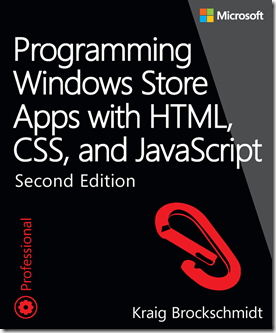Officials are telling that the Healthcare.gov website account holders to reset their passwords, following revelations of a bug that could allow hackers to steal data.
Officials earlier said the site HealthCare.gov, were safe from the risks surrounding Heartbleed — faulty code recently found in a widely-used encryption tool.
But, this weekend, the homepage directs users to change their login information.
“While there’s no indication that any personal information has ever been at risk, we have taken steps to address Heartbleed issues and reset consumers’ passwords out of an abundance of caution,” HealthCare.gov states.
This is what the Site says to do
Recently, you may have heard about a new internet security weakness, known as Heartbleed, which is impacting some websites. HealthCare.gov uses many layers of protections to secure your information. While there’s no indication that any personal information has ever been at risk, we have taken steps to address Heartbleed issues and reset consumers’ passwords out of an abundance of caution. This means the next time you visit the website, you’ll need to create a new password. We strongly recommend you create a unique password – not one that you’ve already used on other websites.
How to reset your password
- Use the online Forgot Password feature
- Enter your username and click “Send email”
- Wait for the “Forgot Marketplace Password” email we’ll send you to create a new password for your account
- Follow the link in the email and answer the 3 security questions you chose when you first created your account
- Create and confirm your new password
- Click “Reset Password”
- Wait for the message that your password was successfully reset
- Log in with your new password
If you get a message that we couldn’t process your password reset request, you’ll need to try again. Click on “Return to log in page” and select the “Forgot your password?” link to get a new email with a new link to try again. If this doesn’t work, call the Marketplace call center at 1-800-318-2596 for help.
for help.
Is my information at risk?
There’s no indication that Heartbleed has been used against HealthCare.gov or that any personal information has ever been at risk. However, we’re resetting current passwords out of an abundance of caution, to ensure the protection of your information.
Additional password tips and information about managing your HealthCare.gov account is located at https://www.healthcare.gov/help/i-am-having-trouble-logging-in-to-my-marketplace-account/.