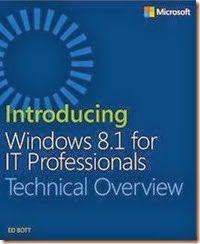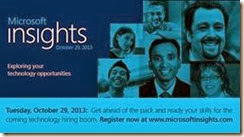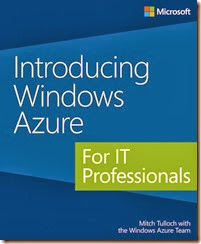The Cre8tive workshop series introduces attendees to four different forms of art using Windows 8.1 products are your medium; Photography, Art, Music, and Movies.
Receive hands-on training delivered by our expert staff, course reference material, and all the necessary tools to create your piece.
Take the workshop that interests you or the entire series to deliver a masterpiece using a component of each.The Cre8tive workshop series introduces attendees to four different forms of art using Windows 8.1 products are your medium; Photography, Art, Music, and Movies.
Receive hands-on training delivered by our expert staff, course reference material, and all the necessary tools to create your piece. Take the workshop that interests you or the entire series to deliver a masterpiece using a component of each.
Cre8tive Photography
Learn the techniques pro shutterbugs use, like the Rule of Thirds, angles, perspective, and other tips in the photography workshop. You’ll also be introduced to Adobe Photoshop Express, Microsoft Windows Photo Gallery tools to fix red eye, adjust focus, set mood, and crop images to make your shots more compelling.
Cre8tive Art
Let your imagination run wild in our art workshop with tools and applications for creating art or modifying images. Use Microsoft Windows Photo Gallery, Adobe Photoshop Express, WordBrush, and PowerPoint to change the mood, add effects, and more to create an original piece of art that expresses your creativity.
Cre8tive Music
From composers to rock stars, this workshop shows you how to create original music using Music Maker Jam. Choose your genre, create your composition, add harmony and adjust tempo to articulate your sound. We’ll even show you how to share the finished product with your friends using Xbox Music and SkyDrive.
Cre8tive Movies
This cinematic workshop teaches you how to add movement to your photographs and paintings using Windows Essentials Movie Maker and BLINK Clipets. Plan your story, shoot footage using the Surface Pro, and compile it all in post-production. Edit, add effects and sound, and share your award-winning masterpiece.
Find out more HERE