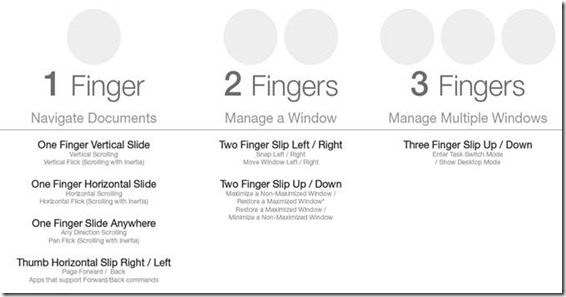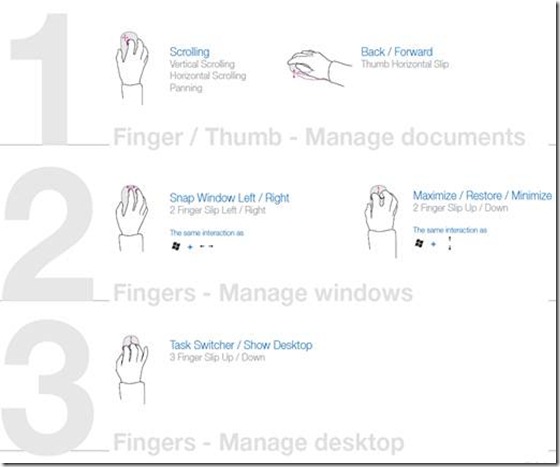Microsoft Security Essentials will become free to use for organizations with up to 10 PCs.
Originally released last year for single-PC use at home, Microsoft Security Essentials was designed as a comprehensive security solution in a lightweight package.
Microsoft Security Essentials can be downloaded, installed and put to work with just a few clicks. Upon installation, it scans the PC to make sure it’s clean from the start. Once Microsoft Security Essentials is working, it downloads updates and schedules scans on its own.
Over the past year, the product has won awards and certifications from a number of independent agencies, such as ICSA Labs, West Coast Labs and PC Advisor, and last January, PC Advisor named Microsoft Security Essentials to its list of the “Best Free Software.”
This is a full-featured, top-tier security solution that Microsoft is offering to small businesses for free. You don’t need a credit card. It requires no registration, no trials, no renewals. It doesn’t collect any credit card information. It runs well on older hardware. It’s easy to use, easy to get, and it’s from a trusted source. Basically, Microsoft Security Essentials just works.”
But if the product is so successful, why offer it for free? According to Microsoft’s internal research, although 80 percent of PC owners in the U.S. say they have the most up-to-date antivirus protection, in reality only half that many actually do. Often they have signed up for free trials or subscription-based services that have lapsed. Others are just using outdated versions of security software on older hardware.
Microsoft Security Essentials is now available in 74 markets worldwide and 25 languages. To learn more about Microsoft Security Essentials and download the product for free, visit http://www.microsoft.com/security_essentials/.