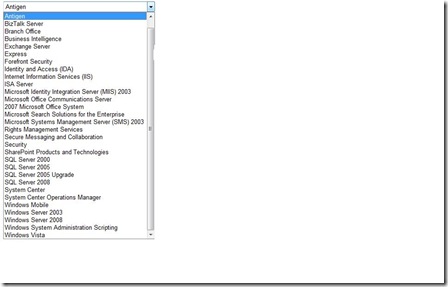Download the Glossary of Job Descriptions for Information Technology.
Year: 2009
Prepare for Exam 70-652 (TS: Windows Server Virtualization, Configuring) for Free
This collection of five 2-hour courses helps you develop the skills necessary for implementing and managing Hyper-V in an IT environment, as well as creating and managing virtual machines and hosts in a virtual environment. Use promo code 9350-Y2W6-3676 to receive your discount. Please note: you must use the link above to take advantage of this offer.
Once you’ve taken the preparation course, you can take the certification exam at a reduced price. This exam will test your skills in installing, configuring, and optimizing Hyper-V; and in deploying, managing, and monitoring virtual machines using System Center Virtual Machine Manager 2008. Use the promo code USHYPERV at checkout to receive your discount.
FREE E-BOOK: Understanding Microsoft Virtualization Solutions
Understanding Microsoft Virtualization Solutions – Mitch Tullock provides a thorough look at the capabilities, features, and operations of Microsoft virtualization technologies from the desktop to the datacenter, and how to plan, implement, and manage virtual infrastructure solutions.
Interested in trying Microsoft products
Do you want to learn and play with Technology in a live setting ?
Quickly evaluate and test Microsoft’s newest server products through a series of guided, hands-on labs you can complete in 90 minutes or less. You can use TechNet Virtual Labs online immediately, free. Start by selecting the lab you’re interested in from the list below.
to try go Here
Plan Ahead for Windows 7 Beta Expires Soon!
Mark Your Calendar for July 1, 2009 – Windows 7 Beta Expiration
Heads up! The Windows 7 Beta will expire on August 1, 2009 so be prepared and plan to rebuild your PC with either the Release Candidate (RC) or another valid version of Windows before July 1, 2009. You will receive a warning two weeks prior to July 1; after this date, your PC will begin shutting down every two hours.
Photosynth Upgrade
I have blogged about this product before and now Microsoft has announced
Microsoft Corp. today announced updates to its Photosynth technology that enable commercial use through integration with Microsoft Virtual Earth. The Photosynth integration into Virtual Earth signifies the first release designed to enable businesses to use Photosynth in commercial applications.
Photosynth software analyzes digital photographs and generates a 3-D model by “stitching” the photos together. These models, or “synths,” can now be viewed using Silverlight technology across multiple platforms. Virtual Earth brings together features, functionality and content that help consumers, businesses, citizens and governments bring location to life. It helps businesses and governments share location-based information, build better connections with consumers or citizens, and helps organizations make better operational decisions. With the integration of Photosynth into Virtual Earth customers will be able to create detailed 3-D views of anything from places to products and from hotels to homes.
Look at this site to see this technology in action http://www.microsoft.com/virtualearth/default.aspx
CTP of Windows HPC Server 2008 R2 available
HPC is becoming part of mainstream computing, and that’s a nice way of saying it can’t fail. We have customers in production and they’ve provided us with a list of great features for our upcoming release. Some of them told us they wanted to use our SOA programming model in mission critical environments. With this CTP we provide the first of many mission critical features, disconnection/reconnection for SOA workloads. Say you submit a million Monte Carlo simulations to the cluster. In the past you would receive the calculations as they were completed, one by one. With our CTP you could submit from your laptop, disconnect, go home, play with the dog, sleep soundly, and come back in the morning to collect the complete set of results. We’ll have additional mission critical features in our future pre-releases.
HPC Server 2008 allowed people who weren’t supercomputing geniuses to set up and run a cluster, easily and quickly. Our CTP includes a number of enhancements to our distributed management infrastructure, including the ability to create custom heat maps and use 3rd party reporting tools.
Using a cluster should be as easy as using any other network resource. Just like you can connect to a network printer and print jobs, you should be able to connect to a cluster, submit a computationally challenging job, and get the results. Our improved job scheduler includes a number of customer requested features including job progress and pre/post tasks. Pre/post tasks are cool because you can use them to set up and tear down compute nodes. Say you’re doing a bunch of genomic searches. With pre-tasks you could stage parts of the genomic database across your compute nodes, run your searches in parallel, and then clean up when you’re finished. Hey, it’s a simple map/reduce system.
Finally, we’re about to ship a new toolpack and it has our favorite new tool: Lizard. Lizard is a tuning wizard for the Linpack benchmark (get the name???). If you’re a Top500 geek you’ll love this tool. Using a set of parametric sweeps we identify the best input parameters for Linpack, helping you get a killer Linpack benchmark score. Oh, and it’s called Lizard. Did we mention the name? Hmmm… What could we call a GPU tuning wizard…
Back to the CTP. HPC is all about scale, performance, and applications. With this CTP we start with scale, and this Fall we’ll demonstrate performance as well as some exciting improvements to help application developers, from the Python/Excel users to MPI programmers and everyone in between.
More information on the CTP is at: http://www.microsoft.com/hpc.
This is a copy of a post that
Ryan Waite – Product Unit Manager Windows HPC Server put on his blog. (Since most folks know I teach and work with HPC I wanted to share this with you)
Microsoft Vine
Microsoft released the test version of a new product called Microsoft Vine that will allow users to share reports and updates tied to real-world locations, a tool that could be particularly useful for communication during a disaster.
This tool connects you to the people and places you care about most, when it matters. Stay in touch with family and friends, be informed when someone needs help. Get involved to create great communities. Use alerts, reports and your personal dashboard to stay in touch, informed and involved.
To learn more go here
May Free e-book offers
Windows Server 2008 Terminal Services Resource Kit, by Christa Anderson and Kristin L. Griffin with the Microsoft Presentation Hosted Desktop Virtualization Team
The Practical Guide to Defect Prevention, by Marc McDonald, Robert Musson, and Ross Smith
Office Software Trick
Did you know that Microsoft Office Home and Student 2007. It’s a great value for your family since it can be installed on up to three PCs in your home.
Free E-learning for Windows 7
Just found this today
Clinic 10077: What’s New in Windows 7 for IT Professionals
This two-hour clinic provides you with an overview of the new and enhanced deployment, security, manageability, and performance features in Windows 7. It describes how these features meet the day-to-day needs of IT professionals.
This clinic covers the following topics.
- Overview of Deployment Enhancements
- Overview of Security Enhancements
- Overview of Manageability and Performance Enhancements
IT professionals completing this clinic should have basic familiarity with deploying, managing, and maintaining Windows Vista or the Windows XP operating system.
Objectives
At the end of the course, students will be able to:
- Describe the new and updated deployment features and tools for Windows 7.
- Describe new and enhanced security features in Windows 7.
- Describe the improvements in performance and manageability in Windows 7.
- To take this course go Here