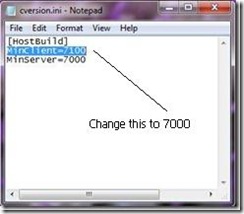I needed to upgrade a beta computer to RC to keep some apps that I did not have time to reinstall. The steps am show here are not the recommended process form Microsoft BUT do work.
1. Copy your Windows 7 RC DVD to your hard drive.
2. Go to the sources directory.
3. Edit the cversion.ini using notepad.
4. You need to edit the MinClient build number to a value to 7000.
5. Save the file with the same name.
6. Run the Setup and you can upgrade your version of windows Beta to Windows RC.
Technorati Tags: Windows 7
Enjoy