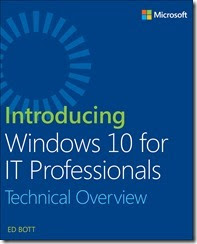Ransomware is a type of malware that restricts access to the infected computer system in some way, and demands that the user pay a ransom to the malware operators to remove the restriction. The usual way one get infected is by open an email with an attachment. But now there is a new way.
Malvertising hits global news sites.
Some site on the internet including the NY Times, the BBC, AOL and a host of other major news and entertainment websites inadvertently ran malicious ads that attempted to hijack the computers of visitors and demand a ransom, according to security researchers Malwarebytes and Trend Micro.
Your best protection is to have a GOOD, Current Backup of your systems. Get and use a backup solution that you trust and then verify that you can restore your data.
.
Month: March 2016
Examining Windows 10 Security at ISACA’s North America CACS Conference
Rolling Meadows, IL,
USA (March 17 2016)—Jay Ferron will discuss Windows 10 Security at ISACA’s
ISACA’s
North America CACS conference 2-4 May 2016 in New Orleans, Louisiana, USA.
Attendees will gain discuss solutions and strategies in assurance, risk and
security, including how assurance professionals can advance their careers and
impact their enterprises.
the new features that protect data at rest, and controlling the
configurations of the operating system
- Discover
new features that protect the operating system from virus and malware, and
limit applications from running - Learn New
method of using 2 factor authentication - Understand
the upgrade path
ISACA, a
global association serving more than 140,000 members and certification holders
in 180 countries, will offer more than 60 sessions in seven tracks for the
North America Computer Audit, Control and Security (CACS) Conference: IS Audit & Assurance; Data Governance; Security/Cybersecurity;
Privacy; GRC; Career & Communications Management; and Industry Trends &
Insights.
career guidance from renowned keynote speakers:
·
Tim Sanders, Internet pioneer, best-selling author of Love
Is the Killer App: How to Win Business & Influence Friends, who
will present “Multiply Your Value, Starting Here and Now.” He will explain how
sharing knowledge with colleagues builds trust and lays the groundwork to
produce outstanding results for the enterprise.
Simon T.
Bailey, global influencer and author, who will present “Shift Your
Brilliance—Harness the Power of You, Inc.” He will share strategies to produce
real-life results and achieve individual goals through a shift in mindset.
post-conference workshops will offer hands-on training on privacy programs,
database security and audit, risk strategies and data analysis. Additionally, a
cybersecurity workshop will help attendees
prepare for the Cybersecurity Fundamentals Certificate exam.
Attendees can earn up to 39
continuing professional education (CPE) hours, and an early-bird registration
rate is available through 24 February 2016. Additional details, registration
and venue information can be found at www.isaca.org/NA-CACS2016.
Video for helping pass Microsoft Exams
NIST Released the following Draft Special Publications (SP) Your Comments are Welcome
NIST Released the following Draft Special
Publications (SP):
(1) Draft Special Publication (SP) 800-175B, Guideline for Using
Cryptographic Standards in the Federal Government: Cryptographic Mechanisms
(2) Draft SP 800-46 Revision 2, Guide to Enterprise Telework, Remote
Access, and Bring Your Own Device (BYOD) Security
(3) Draft SP 800-114 Revision 1, User’s Guide to Telework and Bring Your
Own Device (BYOD) Security
(4) Draft SP 800-154, Guide to
Data-Centric System Threat Modeling, and
(5) PRE-DRAFT SP 800-53 (Revision 5), Security and Privacy Controls for
Federal Information Systems and Organizations
All 4 of these Draft and 1 PRE-Draft SPs are
available for public comment and can be found on the NIST CSRC website.
See below for further details on these 5 draft documents.
1. Draft SP 800-175B:
Information and links to Draft SP 800-175B can be found on the NIST CSRC Draft
publications page. Below is the link to this Draft:
http://csrc.nist.gov/publications/PubsDrafts.html#800-175B
Deadline
to submit comments: Friday,
April 29, 2016
Email
comments or questions about this draft document to:
SP800-175@nist.gov
2. Draft SP 800-46 Revision 2
Information and links to Draft SP 800-46 Revision 2 can be found on the
NIST CSRC Draft publications page. There is also a comment template available
to use to submit comments. Below is the link to this Draft:
http://csrc.nist.gov/publications/PubsDrafts.html#800-46r2
Deadline
to submit comments: April
15, 2016
Email
comments or questions about this draft document to:
800-46comments@nist.gov
NIST
Public Affairs Office issued a press release about this draft and also for
Draft SP 800-114 Revision 1:
http://www.nist.gov/itl/csd/attackers-honing-in-on-teleworkers-how-organizations-can-secure-their-datata.cfm
3. Draft SP 800-114 Revision 1
Information and links to Draft SP 800-114 Revision 1 can be found on the
NIST CSRC Draft publications page. There is also a comment template available
to use to submit comments. Below is the link to this Draft:
http://csrc.nist.gov/publications/PubsDrafts.html#800-114r1
Deadline
to submit comments: April
15, 2016
Email
comments or questions about this draft document to:
800-114comments@nist.gov
4. Draft SP 800-154
Information and links to Draft SP 800-154 can be found on the NIST CSRC Draft
publications page. There is also a comment template available to use to submit
comments. Below is the link to this Draft:
http://csrc.nist.gov/publications/PubsDrafts.html#800-154
Deadline
to submit comments: April
15, 2016
Email
comments or questions about this draft document to:
800-154comments@nist.gov
5. (PRE-DRAFT) NIST SP 800-53 Revision 5
Full
details can be found on the CSRC website:
http://csrc.nist.gov/groups/SMA/fisma/sp800-53r5_pre-draft.html
Please
respond by April 1st 2016
to the call for comments to:
sec-cert@nist.gov
**Important
Note: There is no actual document for Revision 5 as
yet. To submit your comments / suggestions, you will need to refer to and
reference from SP 800-53 Revision 4 to formulate your feedback to potentially
help improve this document to a Revision 5. Click the 1st link
above to this Pre-Draft to learn all the details on this exercise.
Free Cyber Security & Ethical Hacking Training Course
The free cyber security and ethical hacking training is the course that teaches the principle of penetration testing, attacking methodologies and techniques. The aim of this course is to prepare beginners to conduct the penetration testing. This is an idea course for beginners to learn the practice and be ready to learn some advance techniques in future.
- Information gathering
- Scanning enumeration & footprinting
- Open source intelligence gathering
- Utilizing opensource tools to find the information
- System hacking
- Proxy server and chaining
- Keyloggers, Trojan and other viruses
- Networking sniffing and session hijacking
- SQL Injection and cross site scripting
- Buffer overflow and exploit writing
- Reverse engineering
- Cryptography
- And more…
Free Ebook on Windows 10 for IT Pro
|
Introducing Windows 10 for IT
Professionals, Technical Overview |
|
Get information what will help you get more
out of your evaluation of Windows 10. This free e-book will walk you through the enterprise-focused features that are different from the Windows versions you and your organization are using today so that you can start planning for deployment. |
Great Resource on Windows 10 Device Guard and Credential Guard Demystified
IRS Alerts Payroll and HR Professionals to Phishing Scheme Involving W-2s
WASHINGTON The
Internal Revenue Service today issued an alert to payroll and human resources
professionals to beware of an emerging phishing email scheme that purports to
be from company executives and requests personal information on employees.
this year already has claimed several
victims as payroll and human resources offices mistakenly email payroll data
including Forms
personally identifiable information to cybercriminals posing as company
executives.
twist on an old scheme using the cover of the tax season and W-2 filings to try
tricking people into sharing personal data. Now the criminals are focusing
their schemes on company payroll departments,
said IRS Commissioner John Koskinen.
If your CEO appears to be emailing you for a list of company employees,
check it out before you respond. Everyone has a responsibility to remain
diligent about confirming the identity of people requesting personal
information about employees.
cases in which people have been tricked into sharing SSNs with what turned out
to be cybercriminals. Criminals using personal information stolen elsewhere
seek to monetize data, including by filing fraudulent tax returns for refunds.
This phishing variation is known as a spoofing
email. It will contain, for example, the actual name of the company
chief executive officer. In this variation, the
CEO sends an email to a company
payroll office employee and requests a list of employees and information
including SSNs.
e-mails:
W-2 (PDF) and earnings summary of
of employees with full details
Address, Salary).
W-2 copy of employees wage and tax
send it as an attachment. Kindly prepare the lists and email them to me asap.
e-mail schemes after seeing an approximate 400 percent surge in phishing and
malware incidents so far this tax season and other reports of scams targeting
others in a wider tax community.
these are official communications from the IRS or others in the tax industry,
including tax software companies. The phishing schemes can ask taxpayers about
a wide range of topics. E-mails can seek information related to refunds, filing
status, confirming personal information, ordering transcripts and verifying PIN
information.
Microsoft Virtual Academy Courses for IT Pros
Microsoft has Microsoft Virtual Academy (MVA) that has lots of good content for you … Here are some IT Pros classes the are all free
Using PowerShell for Active Directory
IT Pros, if you want to automate redundant tasks correctly watch this course and discover how to turn your real-time management and automation scripts into useful reusable tools and cmdlets. Learn to use PowerShell to better create, query, update, delete, and manage your Active Directory. Our expert instructors show you what you need to know about how PowerShell works, and how to put it to work for you!
Enterprise Mobility Suite: Beyond “Bring Your Own Device”
In this course, you’ll learn the basics of Advanced Threat Analytics (ATA), including what it does and how it works. You’ll also get an in-depth look at the supporting services and infrastructure to further implement, manage, and protect your technology assets through on-premises and user-owned technologies and devices. Take what you’ve learned about Enterprise Mobility Suite (EMS) and “Bring Your Own Device” (BYOD) to the next level in this demo-rich training course!
Azure Active Directory Core Skills Jump Start
If you’re constantly resetting customer passwords, this course could solve the problem! Microsoft Corporate Vice President Brad Anderson and Microsoft Technical Evangelist Simon May dive into enterprise mobility, BYOD, and Identity and Access Management (IAM). Don’t miss this in-depth exploration of Azure Active Directory.
Windows 10: Top Features for Consumers
Watch this course for hands-on Windows 10 training for consumers and IT Pros! You’ll get an in-depth look with popular author and technology journalist Ed Bott and Microsoft Worldwide Retail Sales & Marketing Director Ben Rudolph. Explore Windows Hello and the Start menu, along with Cortana, OneDrive, mail, and photos, get practical tips for using Windows 10, and learn about Microsoft Edge
Getting Started with Azure Security for the IT Professional
Does a cloud solution meet your bar for security? If you’re looking at the cloud, you probably have a lot of questions about available solutions, including whether it meets industry standards, attestations, and ISO certifications. Get the information and the confidence you need, from the pros who know, as they demystify security in the cloud. Watch here.
Hybrid IT Management Part 1: Insights, Visibility, and Security Analytics
Watch this course to get deep insights and visibility into your infrastructure, and learn to help protect your IT environment. Microsoft experts show you how to make the most of powerful, robust security and threat analytics capabilities as you modernize your datacenter, in this first in a multi-part series on hybrid IT management.
Deep Dive into Azure Resource Manager Scenarios and Patterns
IT Professionals and Architects, if you’ve got an Azure application with a lot of components or if you’re setting up an Azure deployment, watch this course. An international team of experts shows you how to use Azure Resource Manager (ARM) to manage your Resource Groups and to easily spin up or spin down elements of your application infrastructure.
Microsoft Intune and System Center Configuration Manager Core Skills
Are you continuously balancing flexibility and security, as you enable mobility? We can help! Watch this course as Microsoft Director of Program Management Michael Wallent, Microsoft Technical Evangelist Simon May, and Microsoft engineers teach you how to enable BYOD by deploying a mobile device management (MDM) solution.
A Deep Dive into Nano Server
How does Nano Server fit into the software-defined datacenter? Watch here to get the details, in this fact-filled exploration of Nano Server, led by a team of experts. Learn how to build, deploy, and manage Nano Server to increase speed and agility, tighten security, decrease resource consumption, and boost ROI in the integrated datacenter and into the cloud.
Security in a Cloud-Enabled World
How secure is your data in the cloud? Watch here to find out, with Microsoft Chief Security Advisor Tim Rains and Microsoft Solutions Architect Mark Simos, as they walk you through the customer responsibility roadmap in the Microsoft Cloud Security for Enterprise Architects poster. Whether you’re securing IT assets in a public cloud or a hybrid implementation, if you’re concerned about the increase in cybersecurity threats, don’t miss this opportunity to learn from the same framework that the Microsoft cybersecurity team uses.
Azure Active Directory Core Skills Jump Start
Watch this course as Microsoft Corporate Vice President Brad Anderson and Microsoft Technical Evangelist Simon May help you prepare your environment for mobility with Windows 10, including Identity and Access Management (IAM) in Azure AD, single sign-on, user self-service management, multifactor authentication, and more!
| Security in the Enterprise In this course, experts Simon May and Erdal Ozkaya take you through social media platforms to discover how they really work. Get tips and practical advice on social networking security, and explore methods of developing a secure baseline and how to harden your Windows Enterprise architectures and applications from pass-the-hash and other advanced attacks. Learn how to help improve your organization’s security with Microsoft operating systems and tools. |
Microsoft Virtual Academy Courses for Azure users
Microsoft has Microsoft Virtual Academy (MVA) that has lots of good content for you … Here are some Azure classes the are all free
Azure Active Directory Core Skills Jump Start
If you’re constantly resetting customer passwords, this course could solve the problem! Microsoft Corporate Vice President Brad Anderson and Microsoft Technical Evangelist Simon May dive into enterprise mobility, BYOD, and Identity and Access Management (IAM). Don’t miss this in-depth exploration of Azure Active Directory.
Getting Started with Azure Security for the IT Professional
Does a cloud solution meet your bar for security? If you’re looking at the cloud, you probably have a lot of questions about available solutions, including whether it meets industry standards, attestations, and ISO certifications. Get the information and the confidence you need, from the pros who know, as they demystify security in the cloud. Watch here.
Hybrid IT Management Part 1: Insights, Visibility, and Security Analytics
Watch this course to get deep insights and visibility into your infrastructure, and learn to help protect your IT environment. Microsoft experts show you how to make the most of powerful, robust security and threat analytics capabilities as you modernize your datacenter, in this first in a multi-part series on hybrid IT management.
Deep Dive into Azure Resource Manager Scenarios and Patterns
IT Professionals and Architects, if you’ve got an Azure application with a lot of components or if you’re setting up an Azure deployment, watch this course. An international team of experts shows you how to use Azure Resource Manager (ARM) to manage your Resource Groups and to easily spin up or spin down elements of your application infrastructure.
Azure Active Directory Core Skills Jump Start
Watch this course as Microsoft Corporate Vice President Brad Anderson and Microsoft Technical Evangelist Simon May help you prepare your environment for mobility with Windows 10, including Identity and Access Management (IAM) in Azure AD, single sign-on, user self-service management, multifactor authentication, and more!
|
Using XML in SQL Server and Azure SQL Database
View this course to learn about XML, a commonly used data format often used to store and |