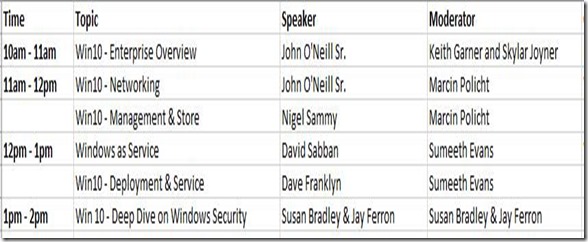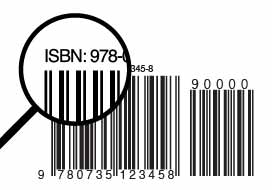Instructor: Tim Singletary, Technical Director, Cyber Security Services, Harris Inc.
The ease of use, mobility, and convenience has made wireless technologies not only prevalent but the defacto standard for most individuals as well as corporate America. Wireless throughout the years has not become magically secure just because it is more often used than not. Both companies and individuals are at risk of many variants of wireless attacks, from basic war driving to rogue access points.
From smartphones, tablets, wearables, to the IOT (Internet of Things), wireless technologies have taken over both consumers and corporate America. Knowing the types of attacks and inherent weaknesses and vulnerabilities of wireless networks is half the battle, in keeping both your personal and corporate information secure and away from prying eyes.
In this presentation we will talk about issues within wireless technologies that every individual using wireless should know. We will see firsthand demonstrations of weaknesses in wireless and how to mitigate those risks and protect critical resources (personal and corporate)
Deployments of wireless LANs (WLANs) are being used today more and more in our business and home use. While this technology has made it easy to create a mobile workforce, it has some security issues that we need to deal with. In this session you will learn about Wireless technologies include WI-FI, Bluetooth, IRDA, 3g/4g., How they works, what are the risks to you data and company.
Most enterprises have some degree of wireless connectivity to their networks. Even if wireless technology is not formally sanctioned or supported by the IT organization, the end user community may have installed some wireless devices. Such widespread use of wireless technology may present substantial risk to the organization, not only to the wireless network but also to the wired network. WLANs eliminate physical barriers that have traditionally been used to separate trusted internal network traffic from unauthorized users outside of the organization, and therefore present an appealing target for attackers. You will learn about WEP, WPA1, WAP2, TKIP, Preshared Key, AES, and use of cryptographic techniques that you will use to you design and security of your network. The session will then demonstrate how security is so important by breaking in to wireless networks.
This session will be offered as a pre-conference workshop on Tuesday, October 13th at
NY Seminar and Conference Center
71 West 23rd Street
Chelsea Center
New York City, NY 10010
Register here this will sell out and no walking will be allowed.